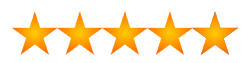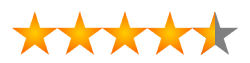Contact Form Counter
CONTACT FORM COUNTER BY STOREPRO
A discrete plugin to add counter/time/timestamp to mails received with shortcodes that can be added anywhere on your mail.
If you’re struggling to track when each contact form is submitted, or you’re receiving multiple queries and can’t keep count, this plugin is your simple solution. With just a shortcode, you can automatically add a unique counter, real-time clock, or precise timestamp to every email you receive through your contact forms. No more manual logging, guesswork, or confusion. Whether you run an e-commerce store or manage client requests daily, this tool ensures every message is clearly marked, making your workflow faster, more organized, and stress-free.
If you’re struggling to track when each contact form is submitted, or you’re receiving multiple queries and can’t keep count, this plugin is your simple solution. With just a shortcode, you can automatically add a unique counter, real-time clock, or precise timestamp to every email you receive through your contact forms. No more manual logging, guesswork, or confusion. Whether you run an e-commerce store or manage client requests daily, this tool ensures every message is clearly marked, making your workflow faster, more organized, and stress-free.

Contact Form Counter for Mail
To begin with, at a glance, this plugin performs the following actions :
Testimonials
![]() 4.50 out of 5
4.50 out of 5

Easy to Use Free Plugin that Saves Your Time
Download and Activate
First, download and activate the plugin. Then, go to the plugin settings to begin the configuration.
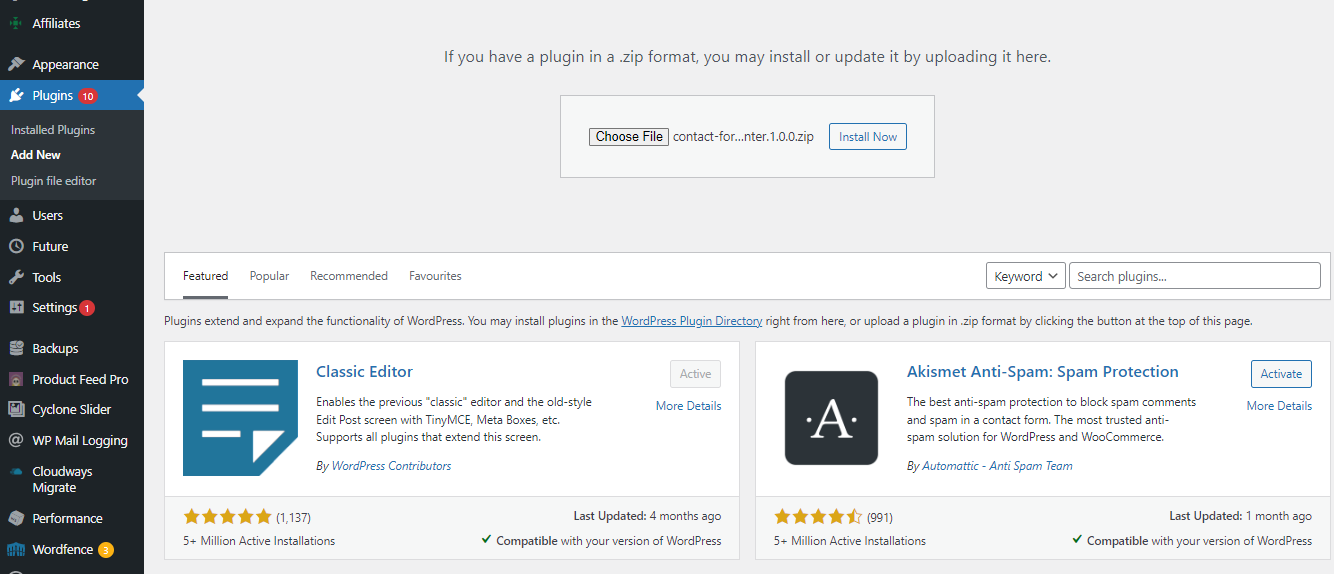
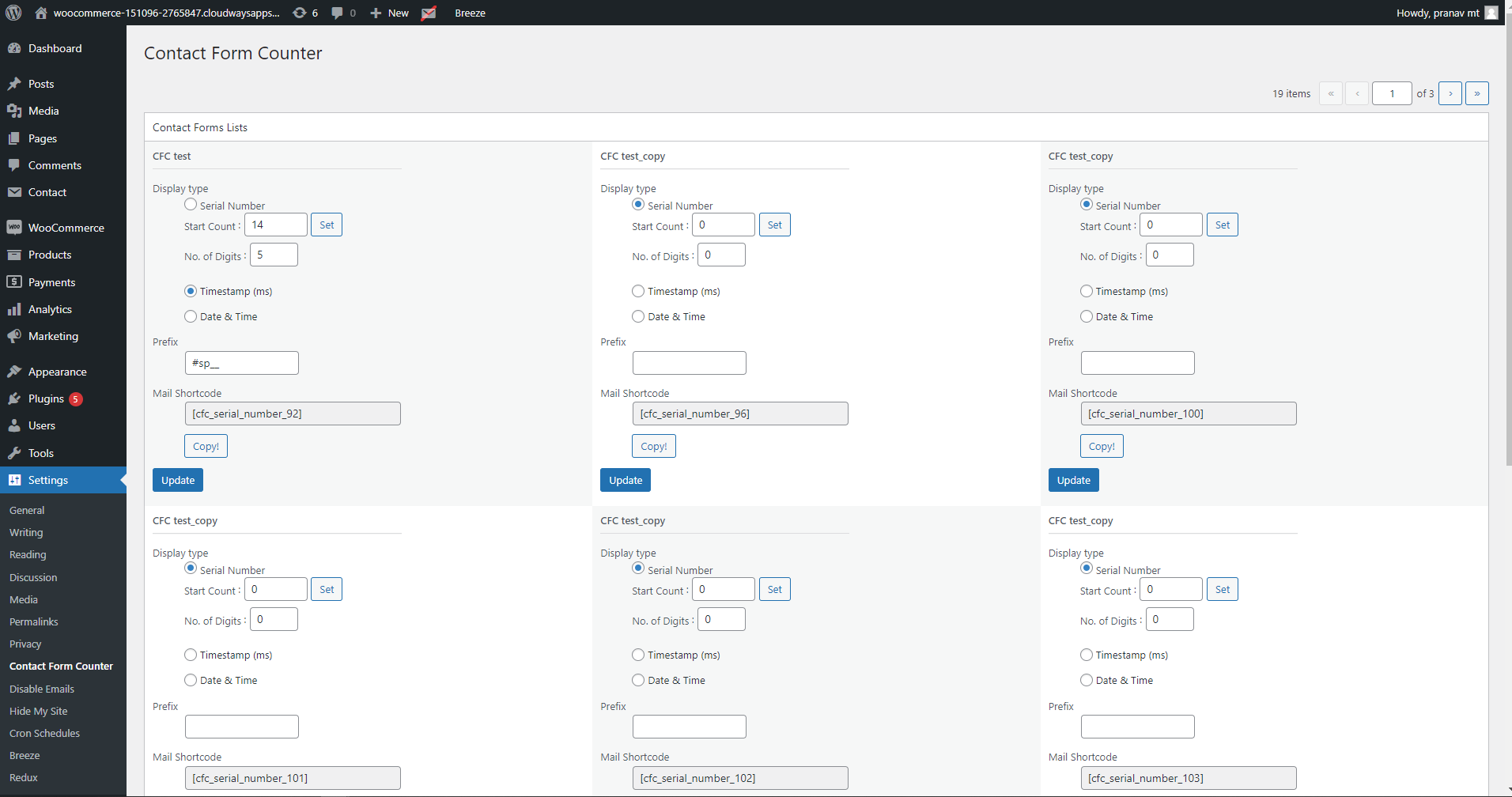
Configure Email Settings
Simply Configure Your Admin Email Settings.
Once completed simply click “Update” and you are done! The plugin and promotion are now active on your website.
Once completed simply click “Update” and you are done! The plugin and promotion are now active on your website.
Technical Info
| Minimum version | Tested up to | |
| PHP | 7.0 or higher | 8.0 |
|---|---|---|
| WordPress | 5.2 or higher | 6.8.2 |
| Contact Form 7 | 5.6 or higher | 6.1.1 |