Quickly Increase Your Orders With One Of These [13] Abandoned Cart Recovery Plugins For WooCommerce
Quickly Increase Your Orders With One Of These [13] Abandoned Cart Recovery Plugins For WooCommerce

Cart abandonment hurts your eCommerce business. You spent heavily on marketing to get customers to your site and then they leave the cart without making the purchase! But cart recovery plugins can help to reduce this.
In this blog, we examine the features of some of the best cart recovery plugins for WooCommerce stores.
On average, eCommerce businesses lose 75% of sales to cart abandonment.
But don’t worry.
Cart recovery plugins can be very effective in reducing the number of abandoned carts on your site.
Do you want to choose a cart recovery plugin for your online store? Then keep reading.
Our Articles Are Guaranteed Independent With NO Affiliate Links 🙂
What is cart abandonment?
Cart abandonment is a term used to describe the practice where a customer adds a product to the cart but leaves without making the purchase. He or she just “abandons” the cart.
The average cart abandonment rate in 2019 is around 70%. That means 7 out of 10 customers don’t complete their intended purchase.
There are many reasons why a customer may abandon the cart.
They could be:
-
- Complex checkout process: If customers come across some hurdles on the checkout page, they will abandon the cart.
- Credit card related issues: If the credit card is invalid or not accepted due to technical reasons.
- Signup required to make the purchase: If signup is mandatory to complete a purchase, then customers may abandon the cart.
- Extra charges/ costs: Unexpected costs like shipping charges, delivery charges etc.may discourage customers to complete the purchase.
- Limited payment options: When the payment options are limited to credit or debit cards only, the customers who don’t have cards will not complete the purchase.
- Bad or unsatisfactory return policy: If return policy sounds fishy or unsatisfactory, people will not make a purchase.
- Security reasons: Sometimes customers will be reluctant to give sensitive information like credit card numbers. This happens more with relatively new websites.
What should you do if a visitor abandons the cart?
So if a potential customer abandons the cart and leaves your website, you have to bring him back to your site to complete a purchase.
How do you turn abandoned carts into sales?
You can make use of some cart recovery plugins to win back customers
What is a cart recovery plugin?
It is a plugin that sends reminders to customers who have abandoned their cart. Cart recovery plugins help bring back a user to your site and complete the purchase.
At least 40-60% of abandoned carts can be recovered by sending timely reminders and emails to customers.
The basic idea is to keep customers who abandoned their cart on your radar.
How do cart recovery plugins work?
Cart recovery plugins capture the email addresses of customers to initiate a cart recovery campaign through emails and try to bring back the customers to the site to complete the purchase.
To launch a cart recovery campaign, you must have the email address of your customers.
How does a plugin capture a customer’s name and email address?
Let’s have a look at what happens in a typical scenario
When visitors come to a website, they are usually asked to submit the email towards the end of a purchase. However, some websites ask for emails at an early stage.
Once the customers submits their email, the plugin starts the work.
Here’s how?
Whenever a customer abandons the cart, the plugin launches an email campaign to recover the cart. The emails often carry discount coupons and offers to entice the customer to return and complete the purchase.
Here is a list of what we think are the top thirteen best cart abandonment tools for WooCommerce.
1) Retainful
Retainful is a plugin that helps you recover abandoned carts with automated mails.
Whenever customers abandon the cart on your WooCommerce website, it captures their email to send timely reminders of the cart abandonment.
Retainful captures the emails of the customers when they enter emails at the checkout. The first mail will be sent 30minutes after the customer abandons the cart.
Features:
- Track and recover abandoned carts without affecting your website’s performance
- Automatically sends abandoned cart emails according to a fixed schedule
- Unlimited cart recovery email templates and reminders
- It automatically stops sending emails once the cart is recovered. This means it doesn’t disturb the customer after making a purchase!
- GDPR -compliant popup to inform customers that you’re saving their details for sending promotional content. You can set up pop-ups on the checkout page
- Exit-intent popups: This is a technique used to retain visitors who are going to exit your eCommerce site. It tracks the mouse movements of the visitor and displays a pop up when the visitor is about to leave.
- Pricing: There is a free plan up to 2000 contacts. WooCommerce plans start at $5.75/month and go up to $67/month. The amount is billed annually.
2) Abandoned Cart Pro
This plugin, developed by Tyche Softwares, comes with a host of features that help WooCommerce store owners recover carts. It allows you to send reminders to cart abandoners via email, Facebook and text.
Features
- Add to cart Popup Modal: This is an exciting feature and constantly reminds cart abandoners to re-engage with the cart and complete the purchase. It has options to send reminders on Facebook messenger.
- WPML compatible email templates that send cart abandonment emails to customers in the language in which they abandoned the cart.
- Options to embed WooCommerce coupons and generate customized coupons to be sent to customers who abandon their cart
- Product reports: This report gives you an idea of the most abandoned product category and similar details.
- Custom variables: Using this plugin, store owners can add custom variables like customer name, product information, coupons etc in the email.
- Pricing (billed annually) : Single store: $119, Five stores: $199, Unlimited stores: $249
3) CartBounty
It works on a Save & Recover basis.
CartBounty plugin saves all activities in the WooCommerce checkout form even before it is submitted. It saves this info to send reminders to customers who abandoned the cart.
This plugin sends you details about the newly abandoned carts regularly and you will be able to manually remind your customers about abandoned carts.
CartBounty saves the data and information of the cart right after the customers get to the checkout page and any of the following events happen at the checkout form.
- Email address is entered
- Phone number is entered
- If the email and phone number auto-fill on checkout form.
The plugin considers a cart abandoned if the cart is saved and it doesn’t have any actions for 60 minutes.
You can then initiate an email campaign to recover the cart. The notification interval for sending emails is every hour by default. But you can change it according to your preference.
The notifications are usually delivered to your admin email registered with WordPress. However, you can set up a different email to receive notifications.
Features
- It saves abandoned carts by instantly capturing the WooCommerce checkout field data before submission
- Abandoned cart recovery can be automated easily using ActiveCampaign and MailChimp
- It uses mobile exit Intent Popup technology to capture more abandoned carts. Exit Intent form will only be displayed to unregistered users once an hour.
- Additional configuration: This plugin enables additional configuration using custom actions.
- It works on clean code, meaning it does not disturb your database after installation or removal
- Pricing: Pro: $42, Pro Plus: $102, Developer: $647
4) WooCommerce Cart Abandonment Recovery (Free Plugin)
This cart recovery plugin captures the email address of users on the checkout page and starts sending a series of follow up emails that can be customized if the purchase is not completed within 15 minutes.
Using this plugin, you can schedule the frequency of emails, provide coupon codes and offers to persuade your potential customers to complete a purchase. This plugin also helps you create a sequence of email with different objectives. That way, you can gradually bring the customer back to your site to complete the purchase.
In a nutshell, WooCommerce Cart Abandonment Plugin has got most of what you want to recover abandoned carts. Now let’s have a look at the key features of this plugin.
Features
- Unique checkout link: This plugin comes with a unique checkout link that redirects customers to the exact place they left off. For instance, if your customer filled out a checkout form, then they will be redirected to the prefilled checkout page if they click the link. This simplifies the shopping experience and the customer is more likely to complete the purchase.
- Ready-made follow up mail templates: If you want to follow up with your customers using amazing sales-driven emails, you can pick from a variety of ready-made templates.
- Webhooks: Enables easy integration with email automation tools like ActiveCampaign, Campaign monitor etc, through Webhooks.
- Coupon codes: This plugin comes with an option to generate unique and sales-driven coupon codes to entice customers. You can send them automatically to cart abandoners.
5) WonderPush
WonderPush provides WooCommerce store owners with an option to send cart abandonment emails to re-engage with the cart and complete a purchase.
It automatically sends web push notifications to cart abandoners. WonderPush is a fully GDPR-compliant plugin that does not require coding to install. It works perfectly with both mobile and desktop versions of your site.
Features
- Supports a range of browsers: This plugin goes well with the mobile and desktop versions of Chrome, Microsoft Edge, Opera, and FireFox,
- Cart abandonment emails for WooCommerce: WebPush enables WooCommerce store owners to send cart abandonment emails automatically to cart-abandoned customers.
- Advanced dashboard: It helps you manage push notifications seamlessly by the proper organization of campaigns. You can also invite your team members to work on a project together.
- Pricing: The pricing is primarily based on the number of subscribers. €1 for 1-1000 subscribers, €2 for 1001-2000 subscribers and €3 for 2001-3000 subscribers.
6) ActiveCampaign for WooCommerce
ActiveCampiagn helps you send automated cart abandonment emails to customers who left the cart without making a purchase.
This plugin triggers abandoned cart emails when products are left in the cart. ActiveCampaign enables store owners to win back customers by sending them a series of scheduled emails.
For instance, they can send triggered emails to cart abandoners, broadcast emails to every customer, and targeted emails to a certain segment of the audience.
Features
- Customizable Opt-in checkbox at checkout page: With GDPR (General Data Protection Regulation) rules, it’s important to give the choice for customers to opt-in for marketing content. This plugin contains a checkbox at checkout that can be enabled if a customer wants to receive marketing content from your business in the future.
- Synchronization: The plugin offers real-time synchronization of customer data into ActiveCampaign
- Set time frame for abandoned carts: You can decide how long should a cart be considered abandoned
- Pricing (Billed annually): Lite: $9/ month, Plus: $49/ month, Professional: $129/month,
Enterprise: $229/month.
7) Jilt for WooCommerce
Jilt is an email marketing platform that helps WooCommerce store owners increase their business by sending timely cart abandonment emails.
This plugin initiates the email campaign if there is no cart activity for 15 minutes. Then the cart will be considered abandoned.
You can also send newsletters, promotional emails, shipping notifications, welcome emails and win-back campaigns using Jilt.
Features
- Drag and drop email creation: Store owners can create attractive email layouts easily. Besides stylizing your email layout, you can send personalized emails to your customers with ready-made templates.
- Automated win-back email campaigns: Jilt helps you re-engage old customers through automated win-back email campaigns that brings inactive customers to your WooCommerce store.
- Coupon codes: You can generate customized coupon codes to entice customers and make them complete the purchase.
- Track analytics: You can measure how effective your campaign is through analytics that help you design the strategy of your email marketing. You get reports about how often people are opening your emails, conversion rate etc.
- Pricing: Jilt offers a free 14-day trial.$29/month for upto 1000 contacts, $49/month for up to 2500 contacts,
$79/month for up to 5000 contacts, $99/month for up to 7500 contacts
8) Checkout Countdown for WooCommerce (Free Plugin)
Ever seen a countdown timer on the checkout page?
The countdown timer is a great strategy to stop cart abandonment.
Because it creates a sense of urgency among your customers. When they see a clock ticking on the checkout page, it helps to drive the customer to complete the purchase.
Checkout Countdown is a full-cart timer that helps you lower the cart abandonment rate by letting your customers know exactly how long they can reserve their order.
What works here is the FOMO (fear of missing out).
Let’s have a look at the features of this plugin.
Features
- Separate banner message: You can set up a separate banner message using this plugin.
- Display: It helps you display the countdown across all your website.
- Multiple themes: You can choose a theme for the countdown that goes well with your website.
- Customizable text and banner: This feature helps you customize your countdown text and cart expired text. You can also customize the background color and font color of the banner.
- The pro version of this plugin has a lot of additional features such as clearing cart automatically when the countdown stops, automatic restart and loop of the countdown etc.
- Pricing: This plugin is free with limited features. The annual pricing of the pro version starts at $49/site and goes up to $199 for unlimited sites.
9) Beeketing
Beeketing is an all-inclusive software that helps you drive more sales through effective marketing. It comes with a host of features to improve your conversion rate and lower cart abandonment.
To use this plugin you need to create a Beeketing account.
Features
- Exclusive tools to create urgency: You can display a countdown timer on your WooCommerce website to create urgency. Plus, you can also show low stock indicators to persuade your customers further.
- Cart-level discount: You can prevent cart abandonments by providing an exclusive cart-level discount. This will make people complete a purchase.
- Pop up coupons: Entice your first-time customers with a pop-up coupon, displayed on the website.
- Automated cart abandonment emails: Store owners can send automated cart abandonment emails to customers to remind them of the items in the cart. You can schedule it conveniently.
- Pricing: Beeketing provides free and paid subscription services. The forever free version has unlimited access, support and updates. Paid services start at $8 per month and go up to $49 per month.
10) Abandoned Cart Recovery for WooCommerce
This plugin lowers the cart abandonment rate by sending automated reminders on Facebook or in an email to get back the customers to your WooCommerce site. It instantly captures cart details and starts sending reminders if a customer abandons the cart.
Features
- Capture abandoned cart details: This plugin captures the customer’s email address, name, cart date, cart total, cart status and IP address to send cart abandoned reminders.
- Track carts of members and guests: It helps you track the carts of your members who have signed into your website and that of guests. This will be helpful in sending customized cart abandonment emails to your customers.
- Abandoned cart time: You will get the details of the time each customer spent on the cart before it was abandoned
- Unlimited email templates
- Using the pro version, you can enable email pop-ups, send reminders to Facebook messenger, and reach out to customers through SMS
- Pricing: Pro versions: $30 (regular license) , $225 (Extended license)
11) Abandoned Cart Lite (Free plugin)
This is one of the best free recovery plugins available today. Developed by Tyche Softwares, Abandoned Cart Lite helps you manage your abandoned cart communications without any hassles.
Though this plugin is a lite version, it has a lot of functionalities. It captures emails in real-time when the customers types them in the email address field. You can also capture the details of guest customers using this plugin.
The plugin works in the background and sends persuasive abandoned cart emails to logged-in customers and guest customers to remind them of the abandoned items in the cart. This plugin uses cart cut-off time to decide cart status.
Features
- Single-click cart recovery that allows customers to recover cart within a click
- Captures abandoned carts of guests if they abandon the cart after providing the email
- Automatically stops emailing upon cart recovery
- You can pick from unlimited email templates to design your email campaign
12) YITH WooCommerce Recover Abandoned Cart
Yith is a cart recovery plugin that helps you to recover the cart by sending timely reminders to customers.
This plugin helps you set a time span for the cart and it considers the transaction incomplete after the specified time has passed.
Features
- Customized emails: You can send customized abandoned cart emails to connect directly with the customers
- Generate coupons: This plugin comes with an option to create coupons to entice customers and complete a purchase. You can customize these coupons by setting their value and validity.
- Cart time span: You can set the time span to consider a cart abandoned. So after that time span, you can start sending emails.
- Bulk actions: If you want to reach many customers, you can make use of bulk actions.
- Pricing: Single site license: $79, 6 sites: $129.99, 30 sites: $179.99
13)WooCommerce Cart Reports
You will need exact data of cart trends- abandonment amount, the number of abandoned carts, number of recovered carts etc. to determine if your cart abandonment strategy is working.
This plugin, developed by WP Back Office, gives you comprehensive reports about your cart.
Features
- Detailed cart reports: You can see the cart reports containing details of the open, abandoned and converted carts. Further, you can filter data by cart date, cart status by customer.
- Custom-date reports: It provides comprehensive custom-date reports if you want data of a particular date.
- Easy installation and management
- Dual dashboard widgets: The plugin has two dashboard widgets: a quick glance insight and statistics
- Pricing: Single site: $79, 5 sites: $99, 25 sites: $199
Summary
There are many cart recovery plugins for WooCommerce. Most plugins help eCommerce stores to win back a cart by sending automated emails to cart abandoners.
The best solutions use innovative ways to help drive the customer to complete the checkout and also get the customers email at an early stage in the checkout process.
To carry out a cart recovery campaign successfully, you need to capture the emails of your site visitors as early as possible.
Cart recovery plugins use different methods to recover the cart. For instance, plugins use exit-intent popup technique to trigger a popup whenever a customer plans to leave the website.
GDPR compliance is another factor you should take into account while creating your cart recovery campaigns.
Make sure that you choose a GDPR-compliant cart recovery plugin. Especially if you have any customers from Europe. For GDPR to apply you don’t need to be based in Europe, it also applies if you sell to Europe.
You might find it useful to run a trial with a couple of different plugins.
You can then purchase the one that you are most comfortable with and best fits your use-case.
Plugin marketplaces like CodeCanyon have many WooCommerce cart recovery plugins that suit your site.
If you don’t know exactly what plugin to use and how a plugin can be installed on your online store, StorePro is ready to assist you.


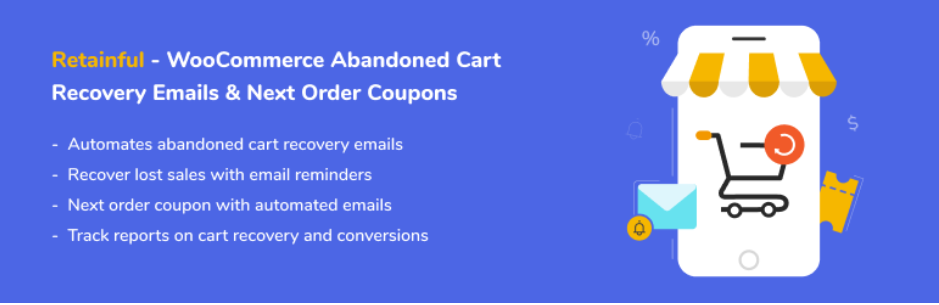
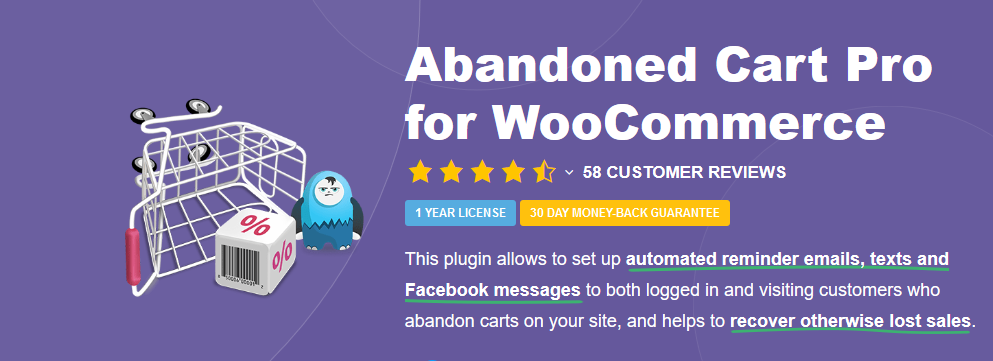
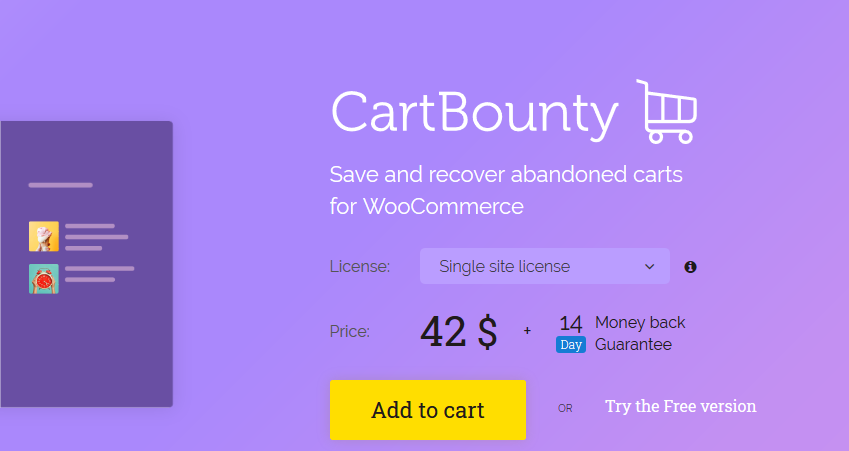
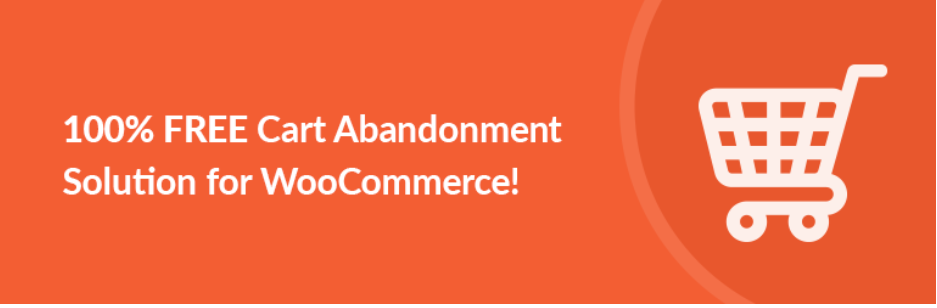
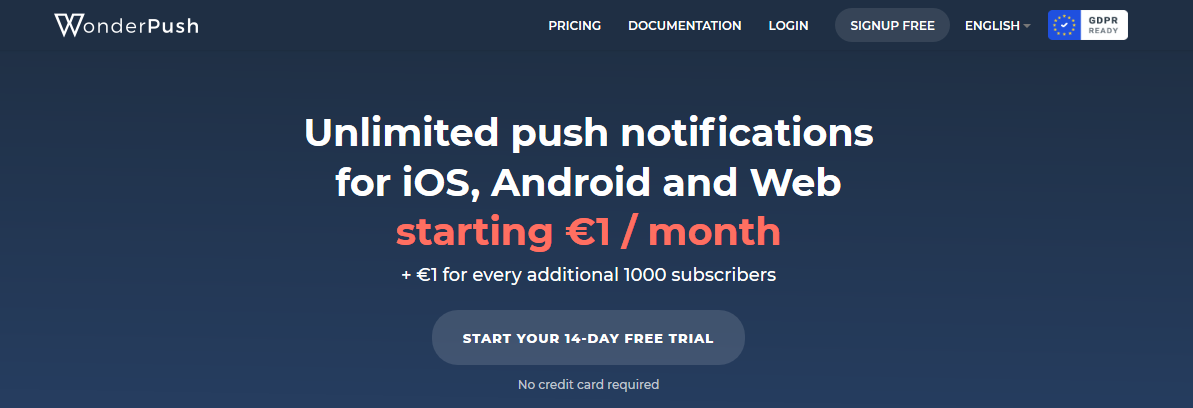
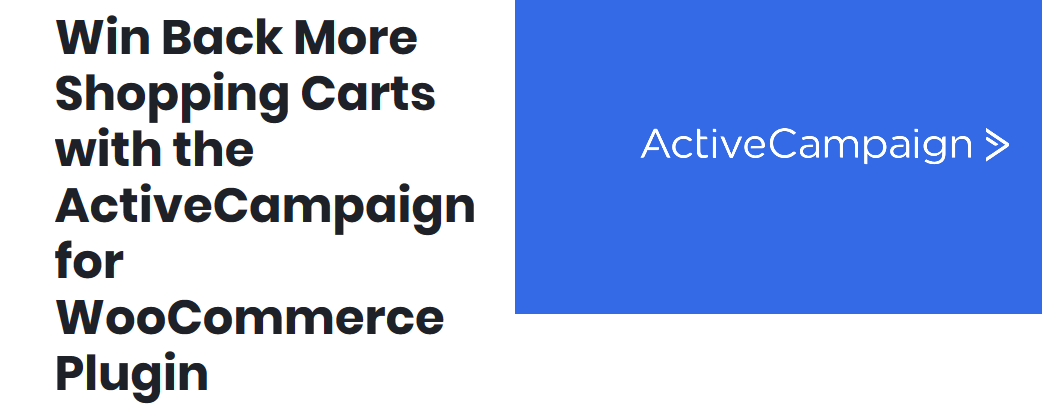
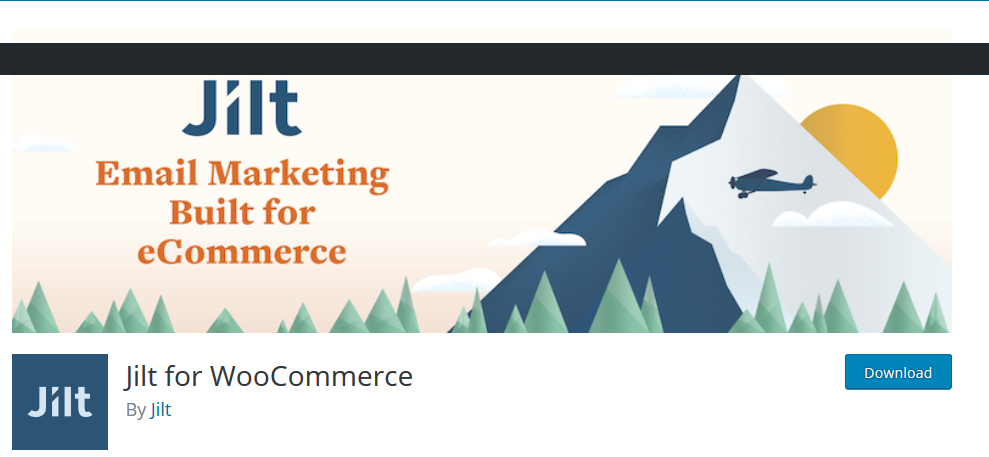
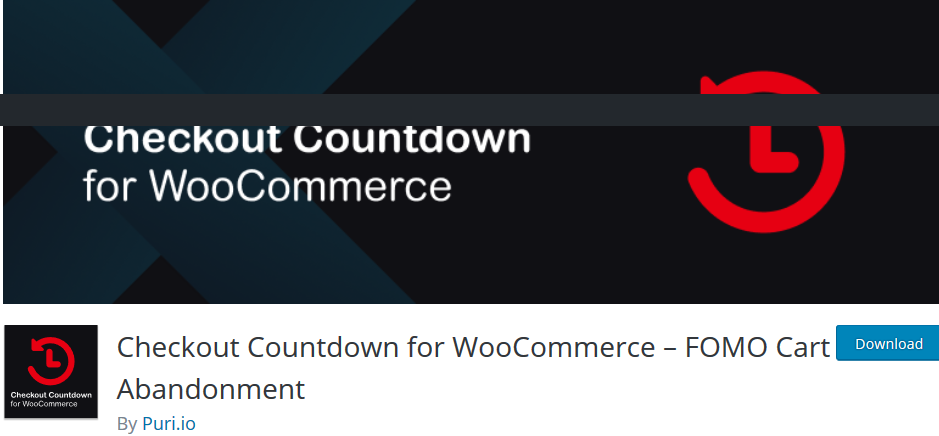

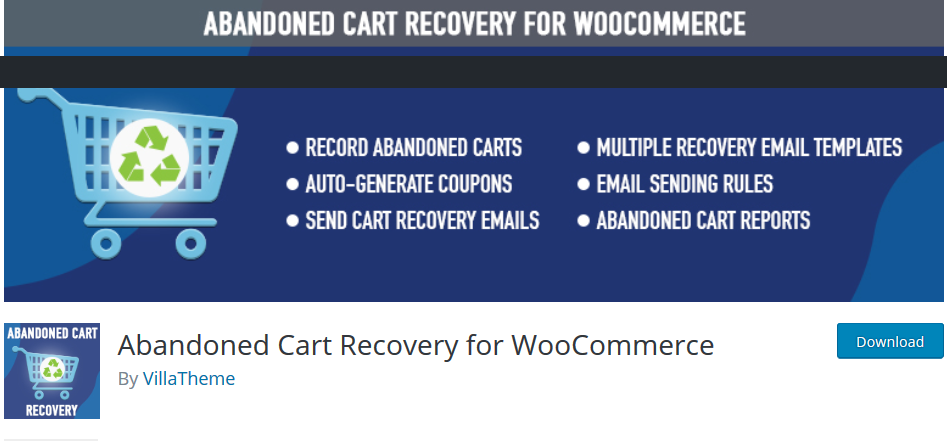

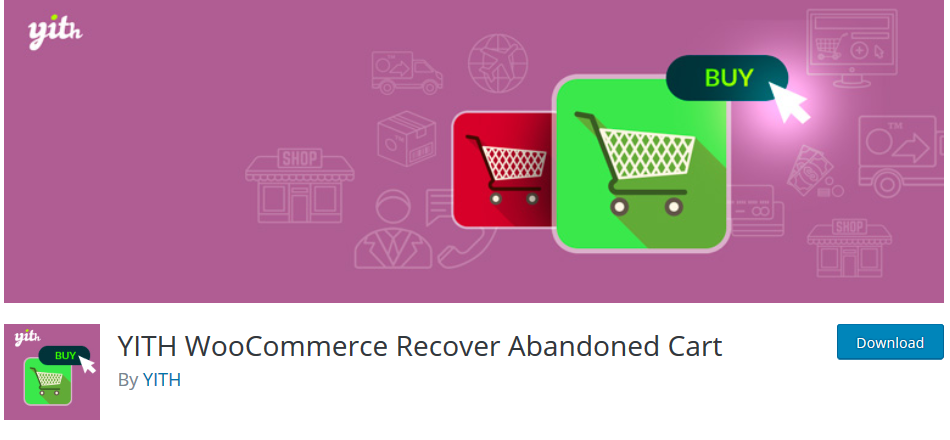
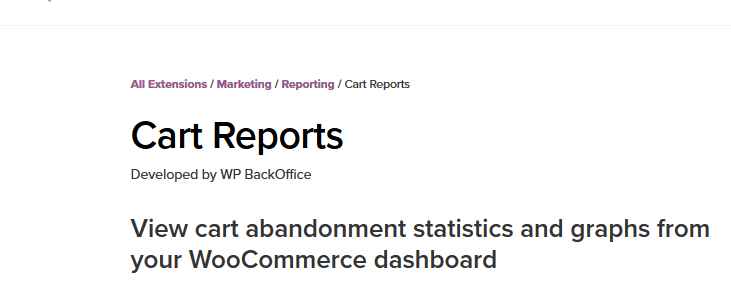
 Shares
Shares