13 Smart & Simple Ways To Increase Your eCommerce Conversion Rate
13 Smart & Simple Ways To Increase Your eCommerce Conversion Rate

What’s the best way to increase my sales on WooCommerce?
Have you ever asked this question? If yes, you’re in the right place!
Our Articles Are Guaranteed Independent With NO Affiliate Links 🙂
This blog helps you improve the chances of increasing the conversion rate for your eCommerce store.
Let’s get started.
What is a Conversion Rate?
A conversion rate is “the percentage of your website visitors who take the desired action such as making a purchase, saving something in their cart or simply adding a product to their wish list to buy later.”
An increased conversion rate enhances the growth of your eCommerce store, lowers your cost per acquisition and improves your profitability.
Ever wondered why some eCommerce websites fail to convert visitors despite having the correct range of products and a good niche, while other WooCommerce sites seem to do awesome?
They fail to grab the attention of their visitors.
Attention is the key when it comes to online business.
By making a few improvements you can increase customer attention, make your website more ‘welcoming’ and boost your conversion rate.
Here are 13 awesome ways to increase your website conversion rate!
1) Have a compelling headline
Well, first things first.
Your website’s headline is crucial.
Here’s why:
Because your competitors are just a click away from your visitors. So sweep your customers off their feet with a powerful, fun and seductive headline. The headline of your website should instantly tell your customers why you’re unique. While writing headlines, you’re not at liberty to play with long words. Be precise. Be clear.
Just use simple words to inform your customers about what you’re offering. Your headline should be useful to the visitors and it should have a sense of urgency.
Consider adding words that generate curiosity and interest in your audience, this will help retain users on your page and increase the possibility of the customer converting.
For instance, you can use the word “FREE” to hook your audience.
To keep it short:
Your headline should be the answer to the one crucial question asked by customers –
“Why should I buy from your site?”
2) Include a Smart Call to Action (CTA) For Better Conversion Rates
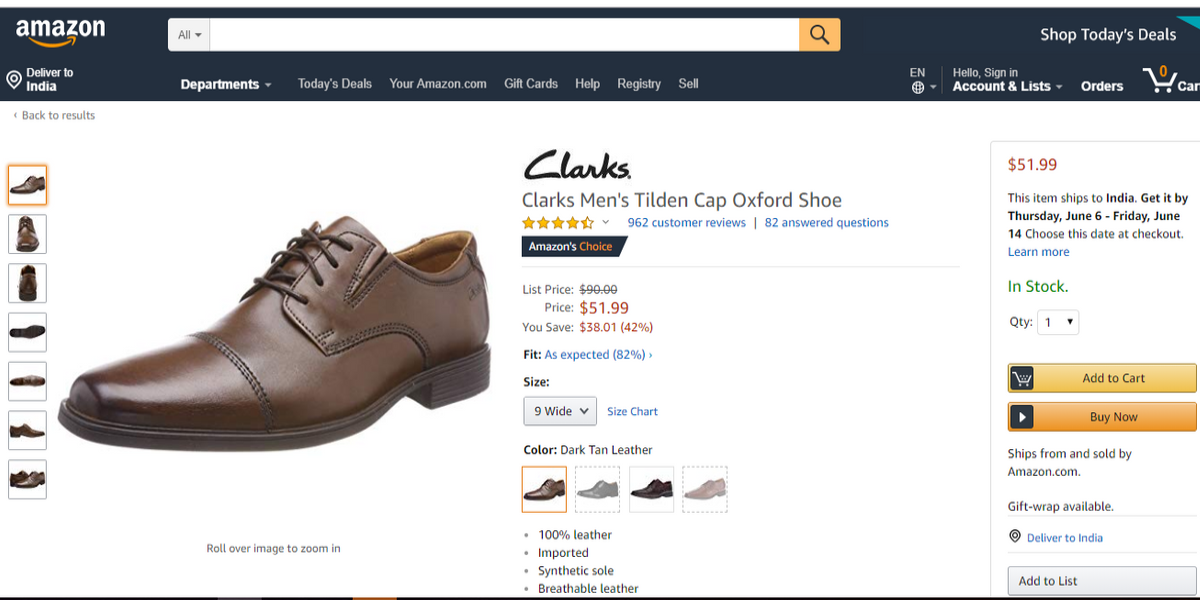
A call to action (CTA) is the miracle that turns a website visitor to your WooCommerce store – into a customer! It tells what your customer has to do next and invites a response. For example: “Add to cart” button below a product is a CTA that persuades customers to add an item to their shopping cart.
Why is a CTA important?
Of course without some form of Call To Action, you cannot have a conversion rate. Because your conversion rate is a measure of the number of visitors taking the desired action. However, the goal of Smart CTA’s is to take the customer on a journey towards the desired action. Your desired goal may, of course, be that your customer purchases a product or service from your site. But if a customer is not ready to take that leap of faith you can use smartly placed CTA’s to take them on a journey TOWARD that final desired action. For example, the first goal might actually be getting the customer to sign up for a free trial, rather than a purchase. eCommerce stores with high and increasing conversion rates take the customer on a journey to build trust and increase the likely hood of creating a long term customer.
You can easily direct your website visitor’s action based on your needs through a CTA. Always add a CTA to your website that goes in line with your ultimate goal or the path you want your customer to take.
If your customer needs to THINK about the next step they should take on your eCommerce store – then you have FAILED.
Rightly placed CTAs can considerably increase your eCommerce conversion rate.
Here are some interesting statistics you should look at before adding a CTA to your website.
- CTAs on a landing page can increase conversion rate by 80%
- According to a case study of Open Mile, reducing clutter around CTA boosted their conversion rate by a whopping 242%
- According to Unbounce, over 90% of website visitors who read your headline also read your CTA copy
- HubSpot found that Personalized CTAs convert 42% more visitors into leads than untargeted CTAs
A call to action may have different goals – Signup, Download, Buy, etc.
How do I create a good Call To Action that converts?
Before you start thinking of the design and copy of CTA, think about your audience. Decide what you’re going to offer them and plan your content accordingly.
A tip:
You can use words like “NOW” to create a sense of urgency among your site visitors.
For example:
“BUY NOW” works better than just “BUY” as the former has a sense of urgency in it.
It’s a subtle way of telling the customer “NOW or Never”.
Also,
Your CTA should always match the content AND style on your landing page. If your CTA mismatches with your content the audience will be confused and they are likely to leave your site! A good CTA on an WooCommerce store stops a wandering customer and directs him or her to take a desirable action on the website, thus increasing your conversion rates.
Use catchy words: Draft your copy with catchy and engaging words. As in headlines, add a sense of urgency to your CTAs too.
Do you know why?
Because once a potential customer leaves your site, the chance of them returning and completing a purchase drops significantly.
But don’t stuff your homepage with a lot of CTAs as it will confuse the customer and scatter their attention. Use CTAs sparingly.
3) Add Amazing Product Images and Videos
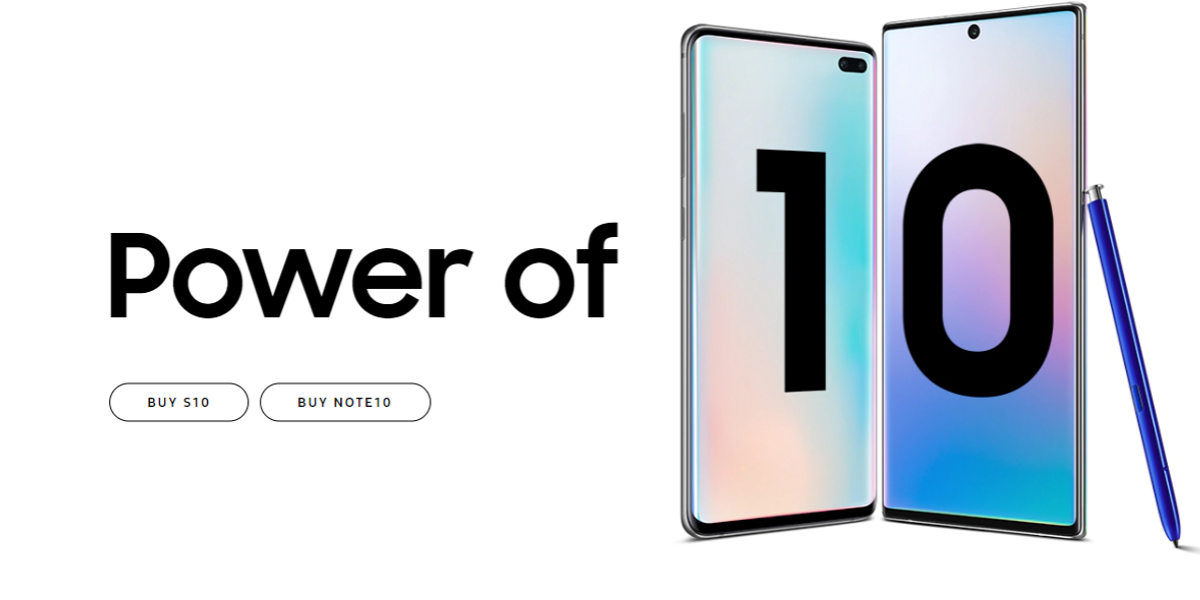
Images and Videos are the magnet that attracts customers to your eCommerce store. They create a crucial first impression of your site visitors’ mind. So you must use eye-popping and killer product images to your WooCommerce website. Use high-quality images that highlight the unique features of your products.
How many product images should you have?
Add multiple images to show the product from different angles. This helps customers examine the product effectively.
Place the pictures neatly against a white background. Because the white background helps users understand the correct color and other aesthetic elements of a product. Moreover, always keep the images of popular products on your landing page. It gives people an idea of your most selling items.
A recent trend is interactive images that allow users to zoom, rotate, pinch and scale the image. Interactive images give users an almost real experience with the product and persuade them further.
Videos– You can add high definition videos to your website that give an overview of the product. Because your customers love to see the products in action!
Videos explain a product better. They easily persuade customers and they are much more effective than images.
Did you know?
According to Hubspot, nearly 73% customers who watch product videos will make a purchase. So consider adding product videos to your website.
4) Write smart product descriptions
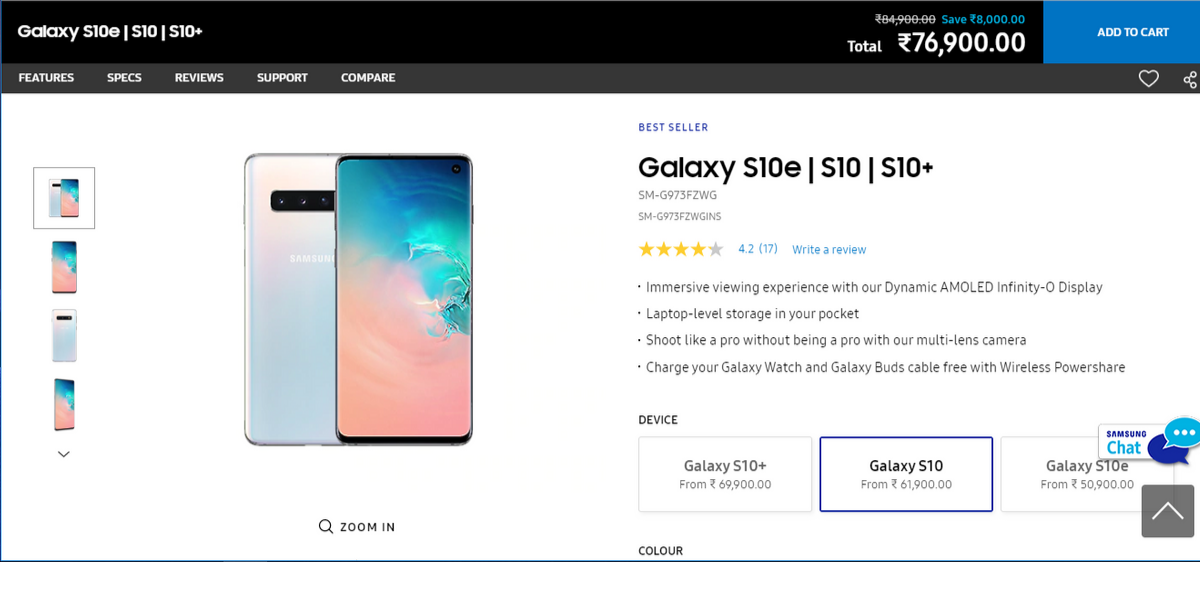
Product descriptions give an overview of each product. It tells how a product will be useful to a customer.
A product description strengthens customers’ confidence and plays a crucial role in getting them to buy from your website. An incomplete product description will be painful for your eCommerce store as customers will be reluctant to buy from you and may proceed to a competitor that offers better descriptions – hello poor conversion rates and increased cost per acquisition!
So, here’s the deal:
Include all the details a customer might seek in a product description.
Here is how you can write a killer product description that converts on eCommerce!
- Be specific: Don’t beat around the bush. The function of the product descriptions is to inform your customers about the product. Mention the top features of the product in the copy. Don’t go overboard with exaggerations. Keep it simple.
- Make it scannable: Most people don’t bother to read your product descriptions word by word. They just scan the information provided under a product. The customer’s eyes should be able to attract the keywords of the description. So organize your content into short paragraphs and use simple words to explain the product. Don’t stuff your copy with unnecessary words.
- Draw inspiration from feedback/comments of other sites: This is a smart way to draft awesome product descriptions. Check out other eCommerce stores that your ideal customers visit.
- Pre-empt the customer’s FAQs. Answer the most asked questions about a product in it’s description. High converting sites do not force the customer to have to “think” or search to find the desired answers.
Search a product category and go through the comments of customers. Or even you can check the Q & A page. Searching the comments and FAQ section of competitor sites can be a great way to gather the information that should be contained in your product description.
Identify the products people are searching for. You will get a lot of information from here including some killer keywords. Use those keywords to write your product description.
5) Include Social Proof to boost your eCommerce Conversion Rate

Social proof is a stepping stone to increase your conversion rate drastically. Social Proof is about one thing – TRUST.
Social proof can take the form of testimonials, product reviews, etc. Here’s an incredible stat that you should know.
92% of customers rely on online reviews before making a purchase online.
Read that again – 92%!
So, prominent social proof will help you achieve improved conversion rates on your eCommerce store. There’s no better way of persuading a new customer than using existing customer’s feedback.
An honest positive review of a product on your website actually gives new customers the courage to buy. It reduces reluctance to make a purchase – simply because it increases trust, in both your site and the product.
Some other ways of gaining the trust of customers are:
- Have clear contact information: Be “visible” and show your contact details. Include your email and telephone number. By providing these details you are assuring the customers that “We will be here, don’t worry!” So they’ll feel you are ready to help them or take accountability if something goes wrong.
- Have a clear returns policy. Returning products is a part of running an online store. Don’t provide the customer with an excuse not to purchase. But give them clear information about your returns policy so they are re-assured about what to do in the event of the purchasing not fitting their needs.
6) Ensure a hassle-free checkout process
The actual business takes place on your checkout page, to improve your conversion rate you need to focus on this part of your site. All your enormous amount of effort that went into building your site and marketing funnel comes down to that crucial page. So, make the checkout process hassle-free for your website visitors. The easier the checkout process the faster the sale.
Did you know?
Complicated checkout is the reason why 12% of customers abandon their cart.
Here are 5 simple ways to ensure an easy checkout
- Guest checkout: Always provide a guest checkout option, which does not require signing up. Don’t force users to sign up on your website. It may discourage them, especially those who are visiting your site for the first time. You can provide an option to sign up after completing the purchase.
- Organize the content on the checkout page: Remember that your customer is on the verge of making a purchase when he or she is on the checkout page. So, don’t confuse them and divert their attention with unnecessary distractions. Follow a minimal approach when you organize the content on the checkout page. Provide ample white space and give only relevant information.
- Hassle-free payments: Offer a handful of payment options such as digital wallets, credit cards and cash on delivery to encourage customers to complete a purchase. Also, include credit card logos and security seals to get customers to trust you.
- Option to save the cart: Provide an option to save the shopping cart for those who intend to purchase later.
- Provide order summary: Give your customers a summary of the order they placed before proceeding with the purchase. This is their last chance to verify the product details and pricing
7) Offer FREE Shipping to improve your conversion rate
A customer spends some quality time, from minutes to hours, searching for his or her ideal product before proceeding to checkout. But unexpected shipping costs refrain them from making the purchase.
According to Formismo, the major reason for cart abandonment is unexpected charges for shipping. Here’s another piece of interesting data that shows why free shipping is important to your business:
Free shipping encourages 93% of online buyers to make more purchases.
According to Invesp, 61% of customers are likely to cancel their purchase if there is no free shipping.
So free shipping is a great way to bag more customers and increase your conversion rate.
But:
It may not be practically possible to offer free shipping for every order. It will decrease your margin for sure.
But at the same time, some of your customers will not be happy if there is a shipping charge.
So,
What should you do?
Here are some tips that might help.
- Limit free shipping: Offer free shipping to select locations. It works. Because you’re free to choose the locations where you can offer free shipping without compromising much on the profit margin.
- Set a minimum order cost: Pick a minimum order value to offer free shipping. But the threshold value should not be too high or too low. Elicit customer feedback to see how it affects their purchasing trends and you can make variations accordingly.
- Free shipping on select items This is a good step to start with. You can pick the products that give you a higher margin to offer free shipping.
The customers are likely to buy products with higher pricing if you offer them free shipping.
8) Improve filters and categorization
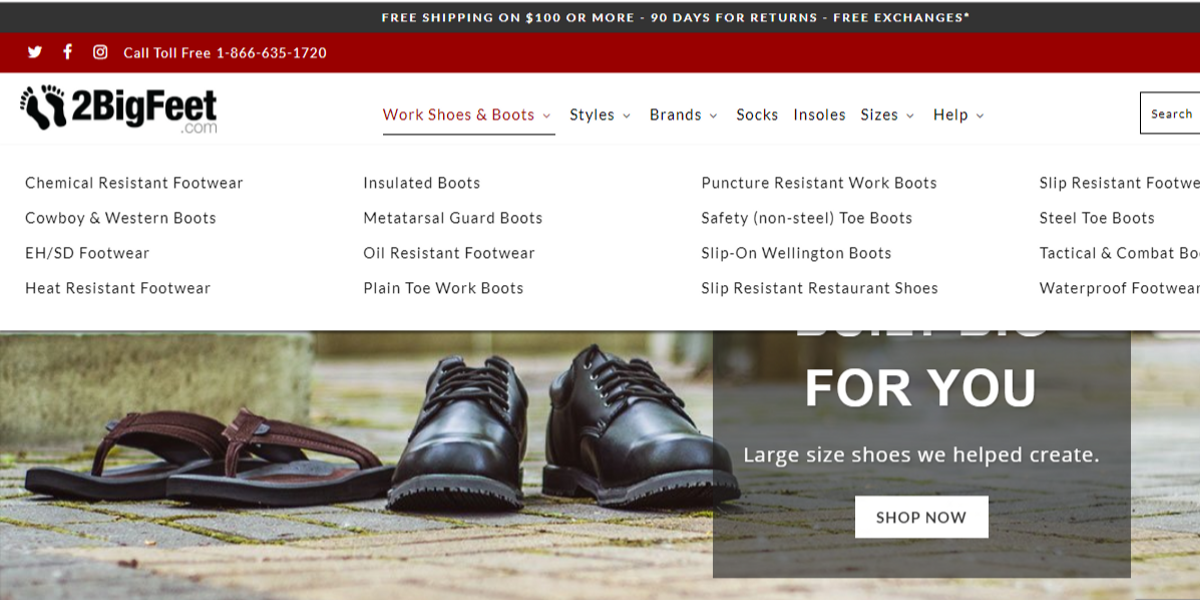
When it comes to organizing the products, try to think like your customer. Do you ever buy something from a shop where products are not well -organized? I bet you don’t. Therefore the best converting sites are well organised sites.
25% of online shoppers do not buy from a website where the navigation is complex.
So make your website as customer-friendly as possible, simplify the product categories and organize them effectively. Having well-defined categories and filters facilitates easy navigation. It improves products’ findability. It’s a good strategy to increase your conversion rate. Add filters that help your customers to sort products by their price and rating. The number of filters depends upon your niche.
For instance, if you’re into clothing it’s good to add more filters to sort products by price, size, rating, brands and so on.
Create an easy filtering system that funnels users into a product category they are interested in. When people easily find what they want from your website, they are more likely to make a purchase.
9) Add options to compare products
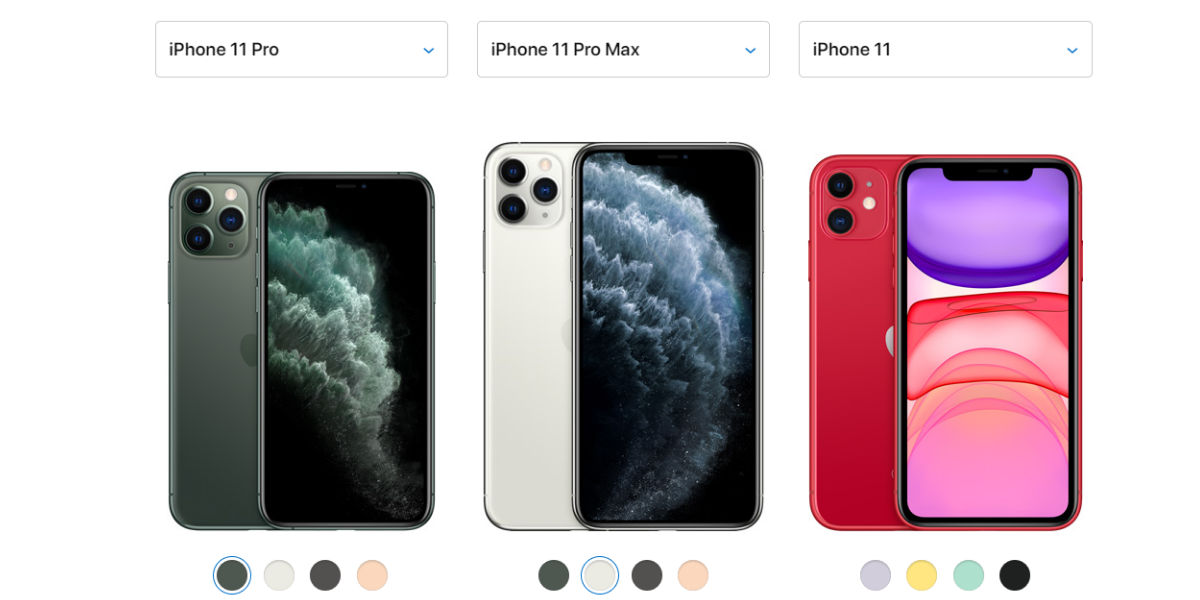
Online shoppers are not as easily convinced as their offline counterparts. If you walk into a retail store, you have the option to compare the product you intend to buy with other products in the shop. Comparison helps customers understand why a product is good (or bad) and influences their buying decision. Adding an option to compare products gives customers more reasons to make a purchase. It provides room for an in-depth analysis of a product before purchasing it.
10) Provide Coupon codes to increase eCommerce conversion rate
Coupon codes attract customers. Offer coupon codes to your customers for a limited period. A limited period coupon code adds to the urgency of the customers and they are likely to buy from your website right away! It increases your conversion rate.
57% of US online shoppers who used a coupon code said that they wouldn’t have made the purchase if they had not received the discount.
So, a significant percentage of online shoppers would love to get coupon codes during checkout.
Coupon codes are an effective way to persuade first-time customers and convert them into paying customers. You can also use coupon codes to capture emails. That is, in exchange for an email, you can offer a coupon code. It is a good strategy to build your email list. Here’s another reason why you should give coupon codes:
50% of customers are more likely to visit your eCommerce store if they have received a coupon.
If you’re a new player in eCommerce, coupon codes are a great way to acquire customers.
Here’s why:
Because 78% of consumers are influenced to buy a new brand they wouldn’t usually buy due to coupon codes.
Now, what are you waiting for? Provide coupons and take your eCommerce store conversion to the next level.
11) Make all forms short and simple
Filling out the forms helps you fetch essential details of your customers including their email and name. You can use them to carry out email marketing in the future. However, don’t make filling out forms a nightmare for your site visitors. Long forms scare them off!
Providing a lengthy form might create friction between the customer and your website. So try to be as amicable as possible.
Here’s what you have to do:
Create short and simple forms to collect the basic details. When you create a form make sure that you’re not asking too much, this includes your checkout page.
12) Add live chat option for better conversion rates
Customers might have a lot of questions before or after making a purchase from your site. To increase your eCommerce conversion rate you want to answer these questions as quickly as possible. So, be ready to talk and respond quickly to their queries. Live chats are a great way to do it and are rapidly becoming an expected feature for online stores.
Live chat helps people chat with you without any hindrance. A live chat option increases a customer’s confidence in your website.
Marketing Power found that customers who used live chat are three times more likely to buy the products as they have experienced a human touch in their interaction.
Like a happy-to-help volunteer, the live chat button is always ready to help customers. If someone who visits your site has a question, live chat can answer it within a second! The quicker response makes your website visitors happy.
13) Optimize your site for mobile devices
This may sound like basic advice, but you would be shocked at the number of online stores that we see which are not optimized for mobile. A response site and a mobile-optimized site is NOT the same thing! A responsive site simply means that the site will fit onto the screen size without having a side scroll. A mobile-optimized site is very different.
The problem with just relying on your site being responsive is screen size. You should not be trying to fit all of the content of a desktop site onto mobile. A true mobile-optimized site is one that is specifically designed with a mobile user in mind and using the phone features as much as possible. Take a step back, create an experience specifically for the mobile user, keep it clean, simple and fast. Also, test and view your site on your mobile device – not your desktop. Remember that if most of your customers visit your site on mobile, then your efforts at increasing your conversion rate should be focused on the MOBILE version of your site – not the desktop one. Investing in a fast, user-friendly mobile-optimized site is a smart investment.
Here are some quick tips to get you started:
-
- Improve the performance of your site: The sites that load within 5 seconds generate 2X revenue than those that don’t. Get into that league right away!
- Include digital wallets: Mobile users might not always have a credit card or debit card details ready with them. Most of them will be using wallets. So, consider adding wallets for seamless payments. Apple Pay is a great example.
- Remove popups and autoplay videos: Popups and videos are a smart tool to market your brand. But when it comes to mobile sites, they are simply annoying. People who visit your site will instantly leave if you flood them with such promotional stuff.
- Easy checkout: Allow your customers to checkout within a few taps. Make the checkout page as simple as possible.
- Consider using AMP. Google created AMP with the object of improving the experience for mobile users. Consider using this technology on your site.
Summary
Increasing the conversion rate of your eCommerce store lowers your Cost Per Acquisition, it improves customer experience and improves your bottom line. It may seem like an impossible task and sometimes it is hard to know where to begin. However, taking a step by step approach and focusing on the easy wins will help you get started on the road to improving your conversion rate.
We suggest you try some of the tactics we have suggested and let us know if this helps to improve your conversion rate.
If we have missed some tips and tricks that you use to increase conversion rates then let us know in the comments below.
Happy Selling. Remember you can contact us if you need any help to implement any of the ideas listed above. Supporting eCommerce store owners is what we do.




 Shares
Shares