How to improve eCommerce site search for optimized products discovery experience on online stores
How to improve eCommerce site search for optimized products discovery experience on online stores
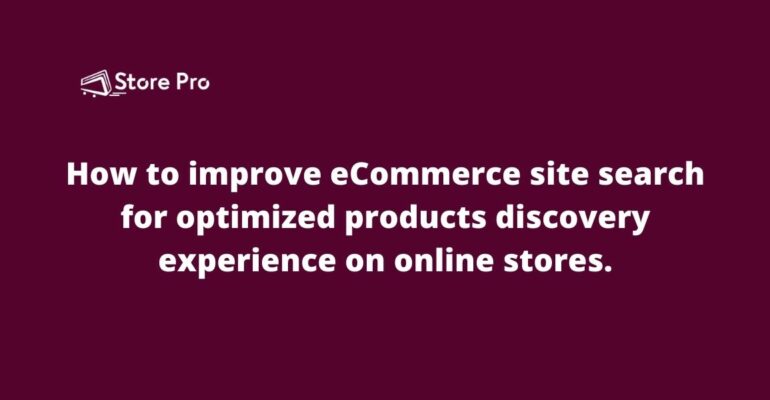
Being so accustomed to Google and Amazon, people expect search functionality with similar quality on all websites, including your small or medium sized online store.
But even some of the top-tier online stores do not have an optimized site search to optimize product discovery. In fact, 70% of eCommerce sites do not even support product name synonyms and 65% do not have spelling correction functionality.
On-site search functionality, also known as internal search, is a crucial part of the customer journey in eCommerce. So, it is a must have feature on any eCommerce website. You probably don’t need statistics to prove this to you because it’s very obvious. However, here are a few facts to drill this point into your brain.
- Almost 30% visitors do a site search on eCommerce websites
- The revenue from customers who did an internal site search is much higher that who don’t perform a site search
- Visitors who did site search are more likely to to return to the online store with purchase intention
Although almost all online stores have an internal search engine, most of the online stores do not provide an optimized search experience.
In this blog, we show you how you can implement a smart site search functionality on your eCommerce store and leverage it to improve conversion rate and sales.
- What is smart site search functionality?
eCommerce solutions like WooCommerce and Shopify offer basic search functionality for the online stores. The support functionalities like
- Phrase search
- Results presentation
- Sorting
- Breadcrumb navigation
But since people are familiarized with the smart and intelligent search functionalities offered by internet giants like Google and Amazon, their expectations of site search feature is so high. So, the basic functionalities are not good enough to provide a decent search experience to your customers.
But the question is what makes a search experience good. What functionalities do we need to add to our internal site search engine to make it smart.
Here is an image of the scorecard by Accenture in which eCommerce search functionalities are organized based on basic vs. advanced functionalities and easy to implement vs. hard to achieve.
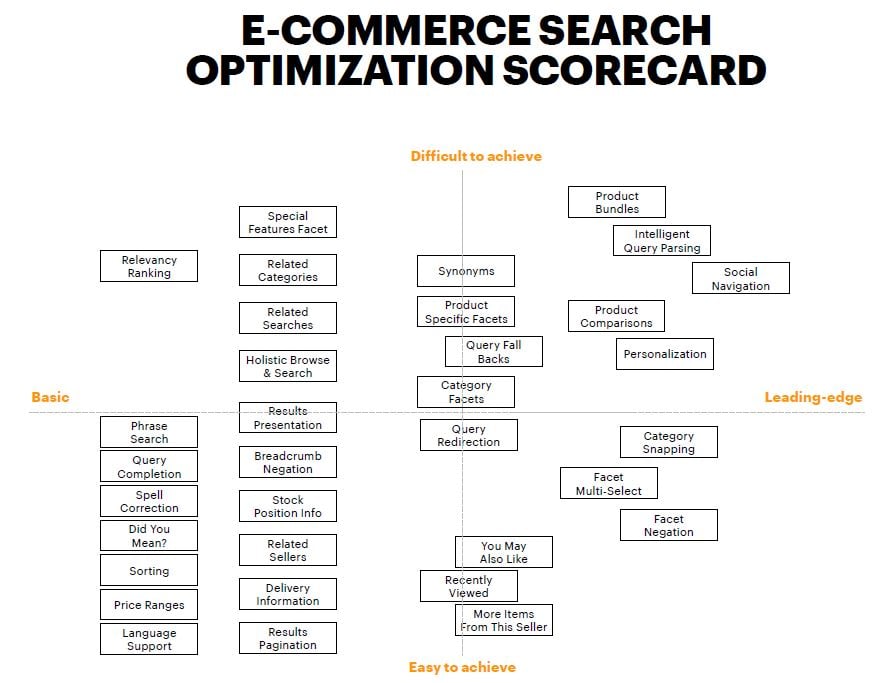
As you can see, there are many different advanced functionalities that we can add to an internal site search engine to give a better user experience to the customers.
- Smart functionalities for internal site search engine
Just having a basic site search functionality is not enough for an online store. The expectations of your customers are high. Here is a list of internal search functionalities that you should add to your eCommerce website to make the site search smart and provide an optimized search experience to your customers.
- Autocomplete
The auto complete functionality, also known as query complete and ‘search as you type’, provides suggestions to the website visitors as they start typing in the search query input field. The suggestions could be based on alphabetical order, popular queries, or queries selected by the retailer.
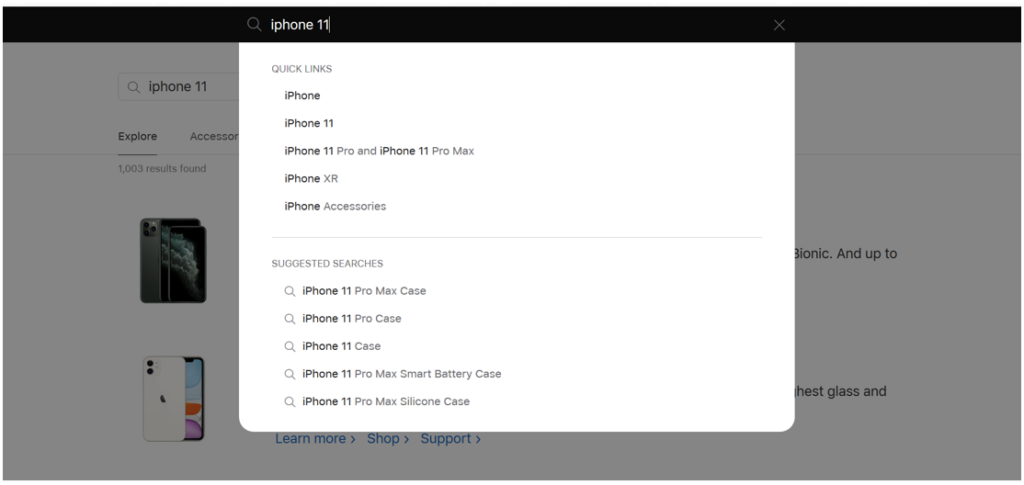
Autocomplete reduces the cognitive load on website visitors because they get relevant and useful suggestions. It helps them to come up with search queries that are more relevant and useful than the queries that they would have come up with on their own. It also helps to reduce the time required for coming up with the search query and find the products quickly.
Another advantage of auto completion is that it prevents typing errors to a large extent.
For the retailers, it helps them to suggest money making queries at the top of the auto complete suggestion list.
- Search within particular departments
The option to limit the product search to a category or a subcategory helps customers to fine tune their search and get more relevant and accurate results. This is especially useful for large online stores with thousands of products.
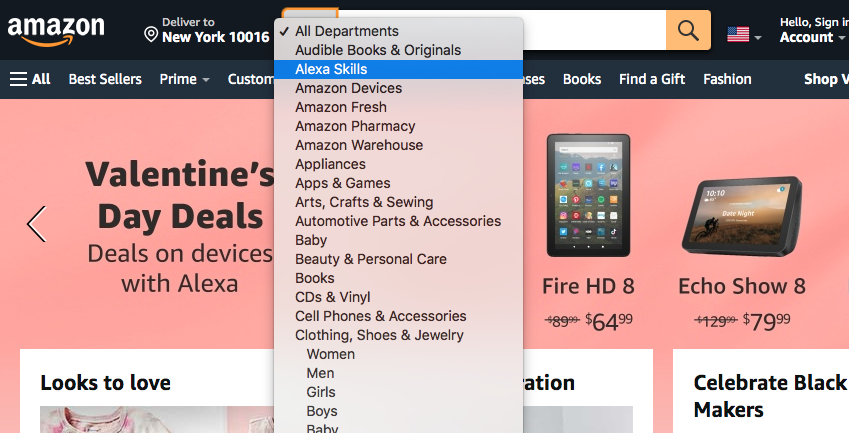
- Natural language processing
Most of the customers type search queries on online stores just like they would talk to a salesman.
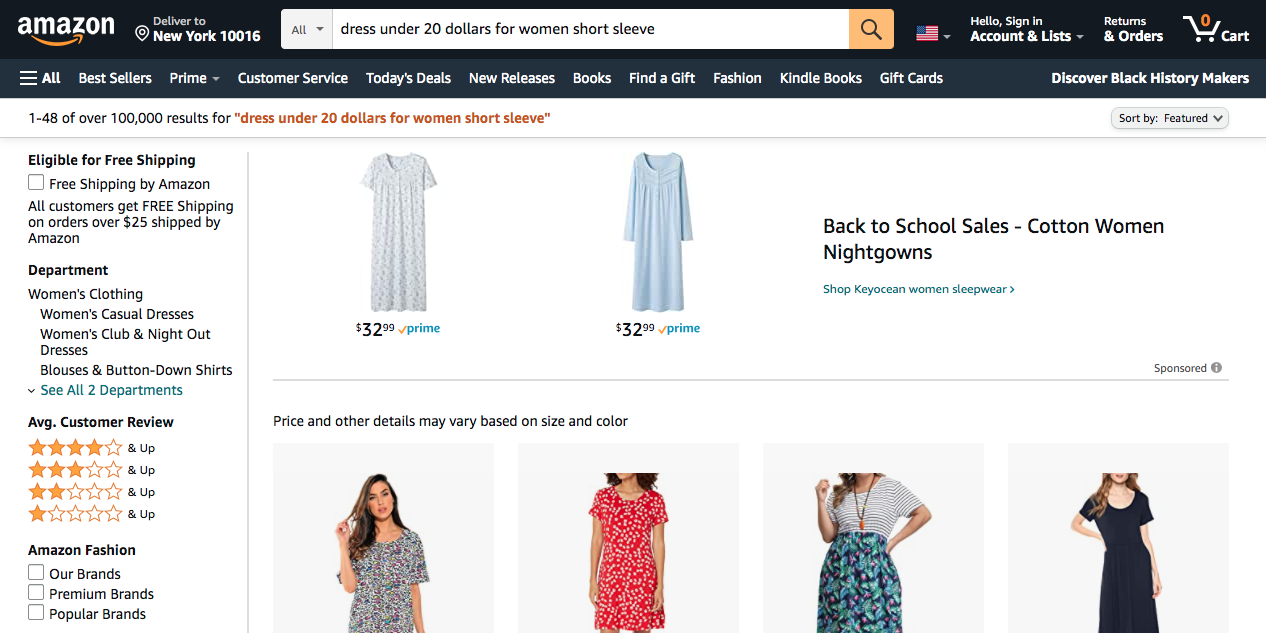
For example, a customer may type “blue mens shirt xl size under 20 dollars”
It means the customer looks for a blue colour shirt for men with XL size and costs below 20 US Dollars.
If the search engine on your online store supports natural language processing (NLP), it can parse this query and provide relevant results to the customer.
NLP functionality enables search engines to understand the nuances of human language to a large extent. It allows computers to understand the meaning of the text by deciphering the context.
So, an NLP powered internal site search engine can significantly improve the user experience by helping customers to find the products they need quickly without much effort.
- Faceted search
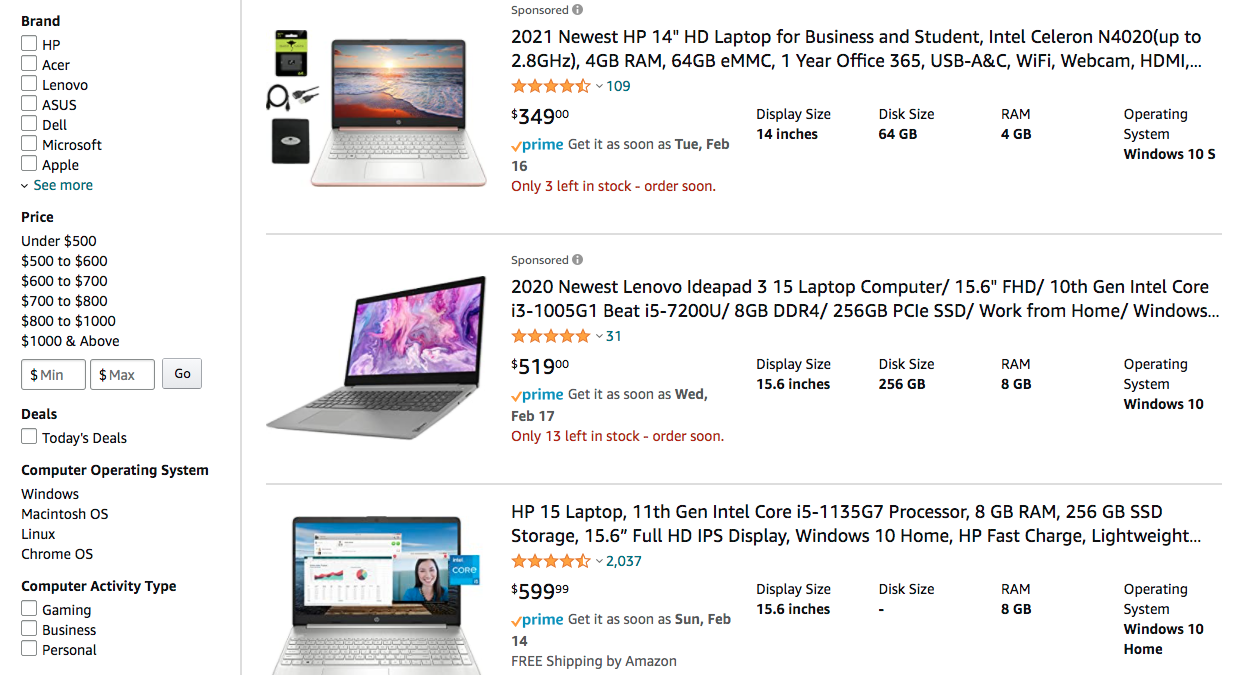
Faceted search allows customers to refine their search by filtering the search results based on different product attributes lik color, size, brand, and price, etc.
For example, a customer searches for “laptops” on your electronics online store and he/she gets thousands of results. This is not very helpful because it takes forever to go through all the search results. Moreover, the search results may also include laptop accessories.
This is where faceted search comes to the rescue. With faceted search navigation, the customer can filter the search results based on different product attributes. For example, he/she can filter and narrow down the search results based on various product attributes like
- Category and subcategories
- Brand (Apple, Dell, HP, ….)
- RAM size (2GB, 4GB, 8GB, …)
- Storage type (HDD/SSD/Hybrid)
- Storage size (500GB, 1TB)
- Price (Min price – Max price)
- OS (Windows, Linux, Chrome)
- Features (retina display, touchscreen, fingerprint reader)
This allows customers to narrow down search results with hundreds of products and find the needle from the haystack.
A good faceted search navigation allows the customers to select multiple values for a product attribute; like 4GB and 8GB for RAM size.
- Personalized results
A good internal site search engine can track the user behaviour on the online store and customize the search results based on the interests and preferences of the customers.
For example, a customer opens the men’s shirts category page and uses the filter or faceted search option to get only blue color shirts. It shows that the customer is interested in blue color shirts.
So, when the same customer makes a search for “formal shirts”, you should provide more formal shirts with blue color because the customer prefers blue color.
- Promote products
In addition to personalizing the search results based on the preferences of customers, a good products search engine also helps retailers to promote the products they are most interested in selling.
- Voice search

With digital personal assistants like Alexa and Siri are getting popular, the number of people expecting the voice search functionality is increasing day by day. So, having an AI powered voice search functionality is crucial to provide a good buying experience to the customers, especially on smartphones.
- Strong error tolerance
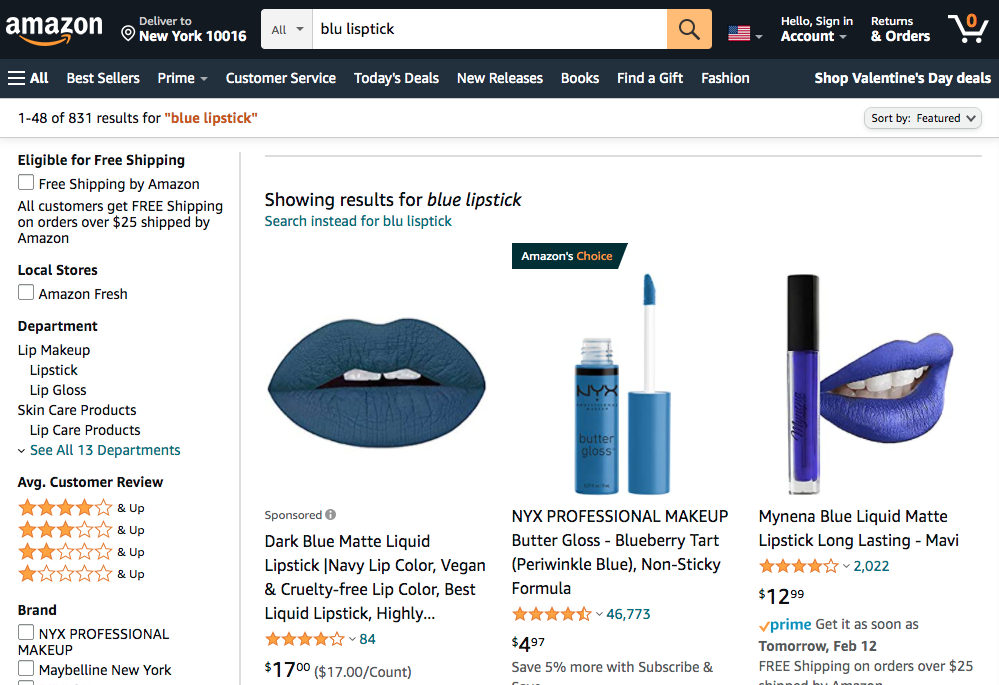
You can’t expect customers to type the exact words of the product without any spelling mistakes when they are searching for a product. They make mistakes all the time.
For example, a customer may type “blu lisptick” instead of “blue lipstick”.
The earlier example is a simple typing error. Sometimes, the customers may have heard of the brand name or product name from their friend but they don’t know the spelling. In that case, the customer may commit phonetic misspelling.
A good search engine should be able to decipher what the customer is looking for even if the search query is not completely correct. This is called error tolerance.
- Did you mean
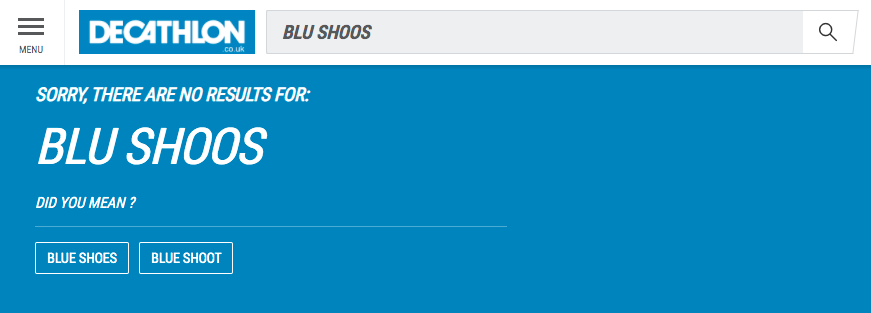
When a user misspells product names or brand names, the store should provide relevant alternative suggestions to the customers.
- Support synonyms
A product may have different names. For example, the words ‘sofa’ and ‘couch’ refers to more or less the same thing. You may have used ‘sofa’ on your online store but when a customer searches for ‘couch’, your site should not show ‘0 results’.
Instead, your site should decipher that the word ‘couch’ is a synonym of ‘sofa’ and it should provide the same results as if the customer has searched for ‘sofa’.
Similarly, the search phrases “full sleeve mens shirts” and “long sleeve mens shirts” should give the exact same results regardless of what you have used on your website.
- Create a smart site search functionality with DooFinder
These are some of the advanced functionalities that an internal site search engine on an online store should have to provide an optimized buying experience to the customers.
But how do we implement this on an online store?
Fortunately, it’s not that really difficult. There are many AI powered search engine solutions for websites.
In this blog, we introduce you to DooFinder.
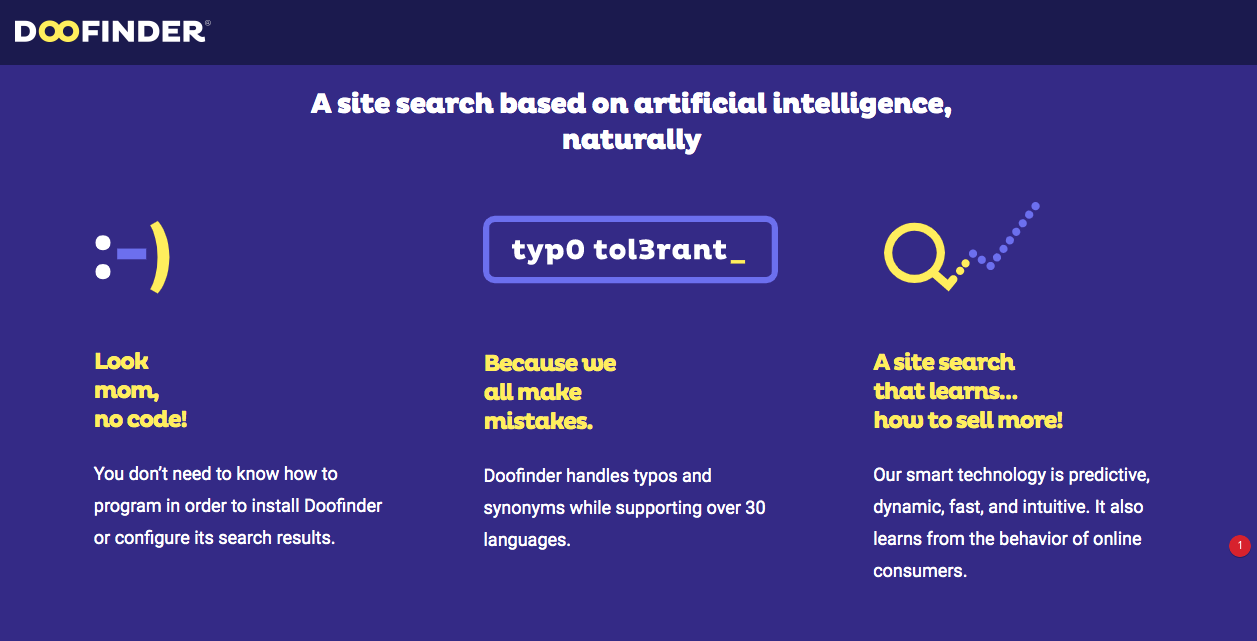
DooFinder is a powerful and cutting-edge search system specifically designed for eCommerce solutions. It supports all popular eCommerce solutions like WooCommerce, Shopify, and Magento among many others.
- Main features of DooFinder
DooFinder offers all important smart functionalities you need to provide an optimized search and product discovery experience to your customers.
- Predictive autocomplete
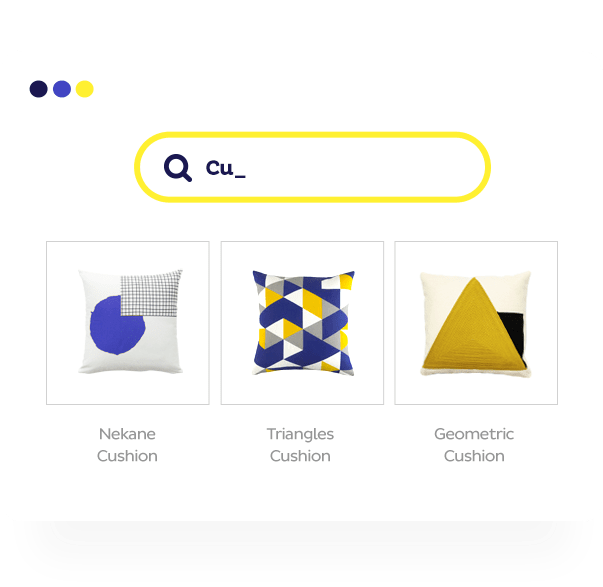
As soon as the customer starts typing in the search query input field, DooFinder will predict what the customer is going to type and offer them suggestions. It helps customers to type quickly.
- Product suggestions as you type (auto complete)
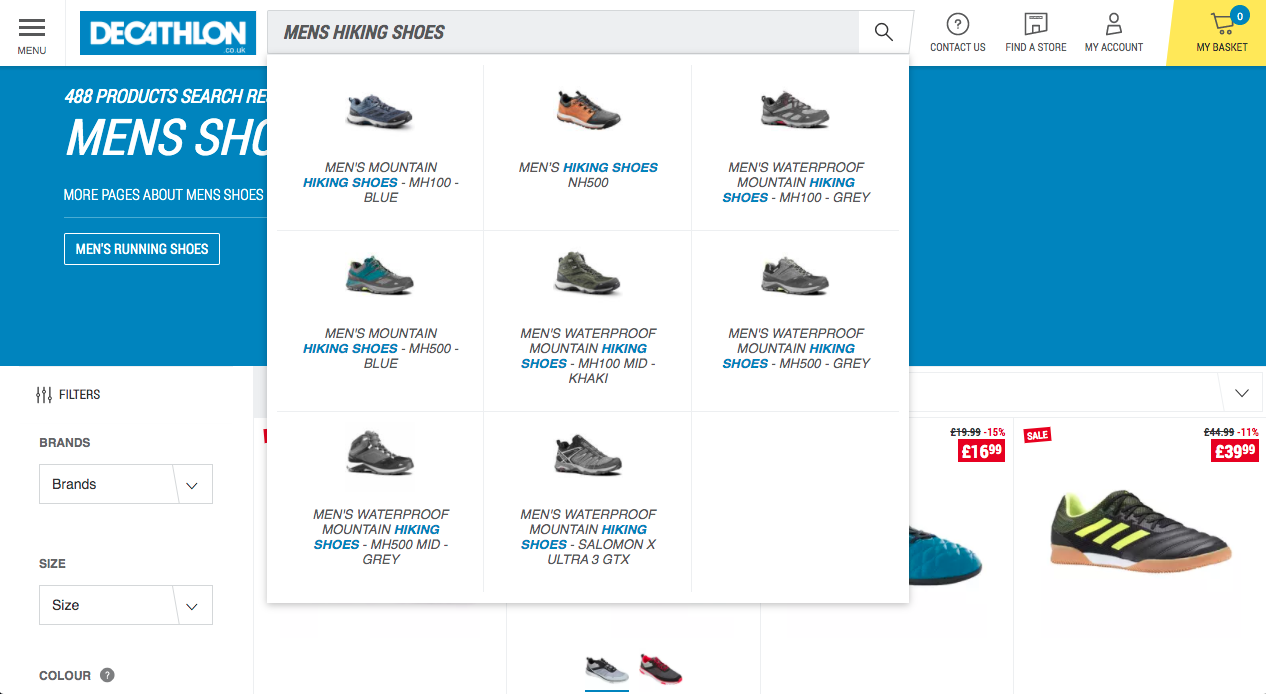
DooFinder shows product suggestions as you type. It helps you users to see if there are any products matching the search query even before the search query is submitted.
- Promote products
DooFinder allows retailers to show the products they are more interested in selling higher up in the search results.
- Voice search

DooFinder supports voice search to provide a fast and optimized search experience to the website visitors.
- Searchindising
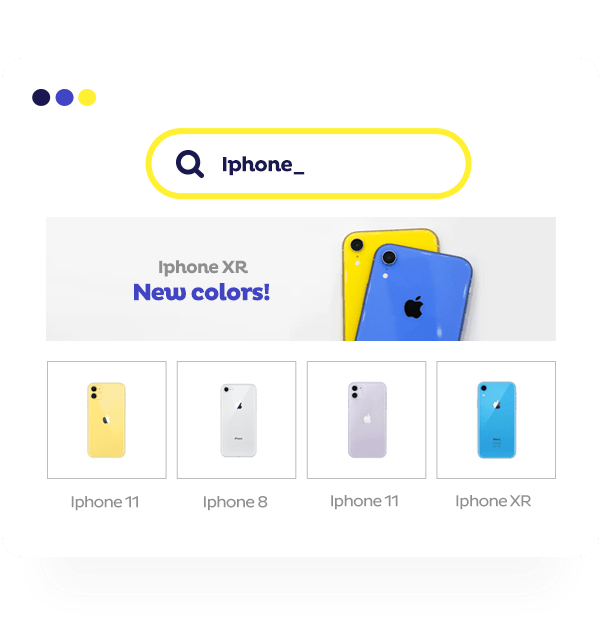
DooFinders allows you to display banners of promotional ads associated with the search terms of the customers. It helps you to provide a personalized experience to your customers.
- Natural language processing
DooFinder can interpret the natural human language and provide relevant products results for complex search queries like “red shirt size l for men under 20 dollars”
- Supports synonyms
Whether customers type “full sleeve shirts for men” or “long sleeve shirts for men”, customers get the same results, thanks to the superior ability of DooFinder to identify synonyms.
- Personalized suggestions
Based on the user behaviour and preferences, DooFinder can provide more relevant product results to each customer.
- High error tolerant
Misspelling and typing errors are not an issue any more. DooFinder can handle errors in the search query and provide accurate and relevant results. It helps you to give your customers what they are looking for quickly.
DooFinders offers superior faceted navigation that allows customers to refine the search results with multiple filters like price, color, size, and other product attributes.
- Visual search – search with images
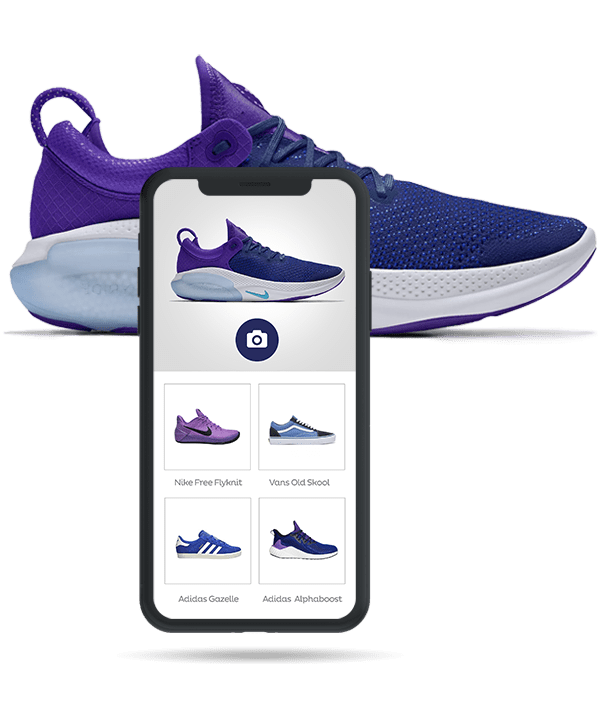
DooFinders makes it possible to allow your customers to upload images of products and find similar products in your store. When a customer uploads an image, DooFinder identifies the properties of the product like product type, shape, and color. Then it matches with information on your product catalogue and provides similar products in the results.
Visual search is particularly helpful in industries like fashion where it’s difficult to express the desired product in written language.
- Geolocated search
With DooFinder, you can provide optimized search results based on the geo location of the customers.
- Multiple layouts
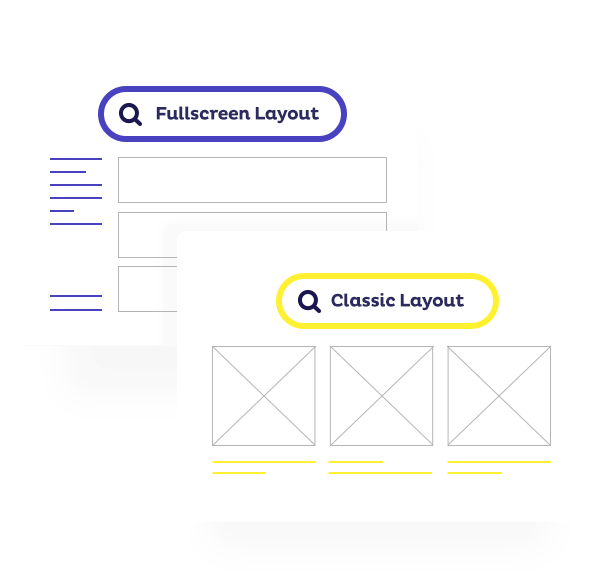
DooFinder comes with multiple layouts so you can choose a design that matches with your online store.
- Analytics and reporting
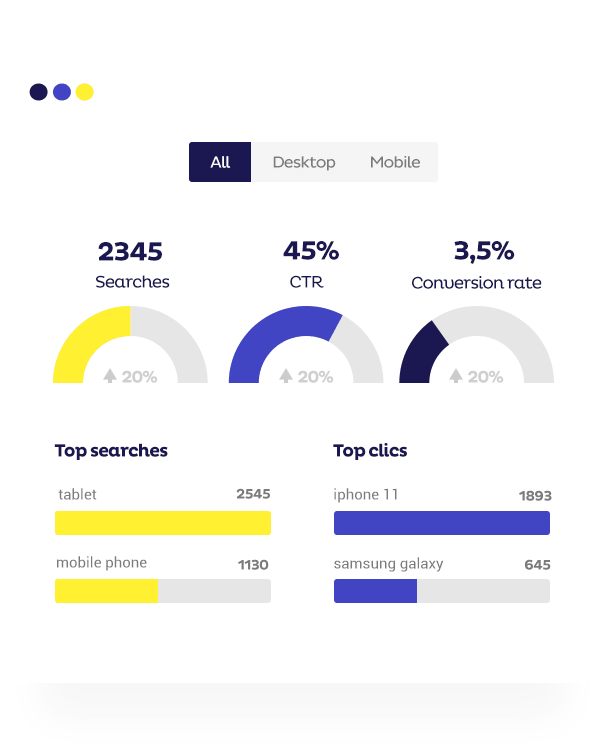
DooFinder has a powerful analytics tool. It gives you valuable insights into the search behaviour of your customers.
The search analytics helps you to identify the trends and patterns in the search queries of your customers and gives you valuable information like
- Top performing search queries and their count
- Underperforming search queries in terms of conversion and clicks
- Search queries that give zero results
- Conclusion
A smart internal site search engine is essential on an eCommerce site to deliver an optimized experience to the customers. It helps to improve the sales. Fortunately, it is not that difficult to replace the boring search engine on your online store with a top-notch AI powered product search engine.
DooFinder is the perfect solution you need. It gives you all the functionalities you need to deliver a good product search experience and it’s extremely easy to implement on all major eCommerce platforms like WooCommerce, Shopify, and Magento. So, if your online store doesn’t have a smart product search system, don’t waste more time. Do it now and increase your sales.


 Shares
Shares