How to monitor WooCommerce stores for survival and success
How to monitor WooCommerce stores for survival and success
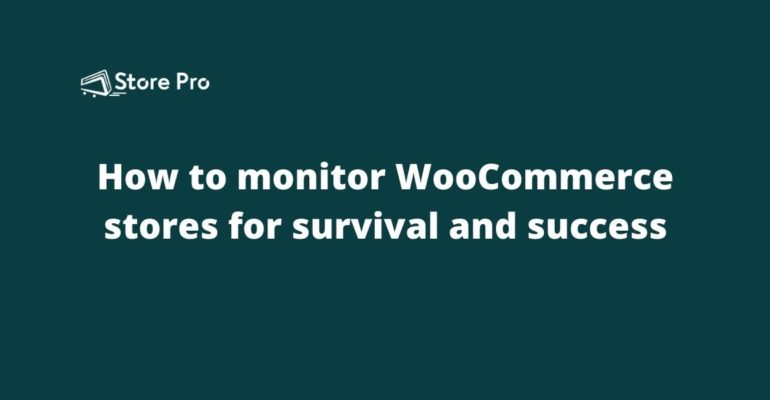
Regular monitoring is crucial for eCommerce websites because it is supposed to be actively making money. If the site breaks, slows down, the conversion rate is not at its best rate, or security is compromised, you lose sales. Sometimes it may really affect your business and you may lose your sanity.
You will also be losing money if you don’t watch the website traffic and sales regularly.
So, it is essential for eCommerce businesses to keep an eye on the online store all the time.
In this blog, we will show how to efficiently monitor your WooCommerce store and how to set up automated monitoring systems.
Things you need to monitor on your WooCommerce store
The first step to setting up an effective monitoring system for your WooCommerce store is knowing what to watch for and how to monitor them efficiently. So, we cover the important things you need to monitor one by one and how to keep track of them.
Website Availability
We will start off with an easy one. Having your website going down is really bad for your business. Every minute your website not available to a visitor is a minute you don’t make a sale.
So, you need your website to be available for all visitors all the time.
Problems
Server downtime: No one can access your website when the web server is down.
Traffic overload: When your website gets more traffic than it can manage, the website will become unavailable to some visitors while it will load normally to other visitors. You may not detect this often.
Solutions
If you are using a reputed hosting service suitable for WooCommerce, then you don’t need to worry about constant server downtime. Shared hosting is a big no. The cloud hosting service is better because it is more reliable.
Please remember that hosting service providers don’t guarantee 100% uptime. It is okay if the server is down for a few seconds once a month.
Use a website availability monitoring tool to check if your website is available all the time. These tools are online bots that visit your site at regular intervals and report you when the website is unavailable. It helps you to detect as soon as your website becomes available, so you can take appropriate measures immediately.
Here is a list of our recommended uptime monitoring tools:
Performance
Website speed really matters, especially for eCommerce websites. Even a one-second delay can reduce the conversion rate by up to 10%.
Website speed or performance is important for two reasons. First, nobody likes a slow website. It creates a poor buying experience for your customers.
Second, search engines like Google consider website performance as a key factor in its ranking algorithm. So, a slow website reduces your chance of getting the search engine ranking you deserve.
Performance monitoring
You can use tools like Google Pagespeed Insights and GTMetrix to check the performance of your website manually. You can use these tools once or twice in a week. There are also many online tools that provide automated website performance monitoring services. They will check your website at regular intervals and update you if there is something wrong. Here is a list of automated performance monitoring tools that we recommend for your WooCommerce store.
WordPress and WooCommerce security
Security issues are a major threat for eCommerce businesses. If an eCommerce website gets hacked, it affects the business directly. Moreover, customers lose trust in the online store.
So, you need to have a proper security policy for your eCommerce website to protect it from various security vulnerabilities and cyber-attacks.
Apart from following the recommendations of WordPress and WooCommerce, you also need to have a proactive security solution for your online store.
- Use good hosting services that offer efficient security scanning
- Use CDN services to filter the traffic for suspicious traffic
- Use premium WordPress security plugins
- Use dedicated website security services like Sucury
Traffic
Traffic is the lifeblood of an eCommerce business. You should have a steady stream of potential customers visiting your online stores and monitor them. You need to know when customers visit your website, where are the traffic coming from (traffic source), how long they are staying in your store and if they are purchasing from your store.
You should also look for the hike and drops in the traffic and figure out why. This will help you to improve your traffic.
When you monitor the traffic, you need to analyze them by segment. You need to know what campaigns and traffic sources give you the best traffic. Apart from the volume of the traffic, you also need to know what types of visitors are most valuable for your business, who are not meeting the expectations.
Solution
Google Analytics is one of the best analytical tools that will help you to get these kinds of information from your WooCommerce store. If you don’t know what it is or how to integrate it with your WooCommerce, our blog about installing Google Analytics on WooCommerce websites will help you.
Sales
The ability to uncover trends in sales and gain insights could make the difference between slow growth and skyrocketing sales. WooCommerce provides a huge amount of data. So, you should have a clear idea of what metrics are important for your business and using them.
You also need to have around 5 key performance indicators (KPIs) that are specific to your business. Here is a list of a few general metrics important for eCommerce businesses.
- Average order value
- gross profit
- conversion rate
- shopping cart abandonment rate
- shopping cart conversion rate
- cost of goods sold
- customer lifetime value
- churn rate
These metrics help you to understand the general trends but it only gives you the big picture. So, you need to breakdown the general metrics and analyze them by segmenting to get a granular understanding. For example,
- Conversion by traffic source
- Conversion by device
- Conversion of new vs returning customers
- Conversion by customer segment
- Average order value for different customer segments
These kinds of metrics give you specific information that will help you to figure out where you should focus more to improve your business.
Solution
You can find the general sales metrics form the WooCommerce dashboard but if you want to get more detailed information, advanced eCommerce tracking with Google Analytics will help you.
Summary
Regular monitoring of your WooCommerce store is essential because the stakes are high. It will help you to improve your eCommerce business. The important things you should look for are site availability, speed, security, traffic, and sales. We hope this blog gives you an idea of what you should monitor and the best ways to monitor them.


 Shares
Shares