How to replace out of text with contact us in WooCommerce
How to replace out of text with contact us in WooCommerce
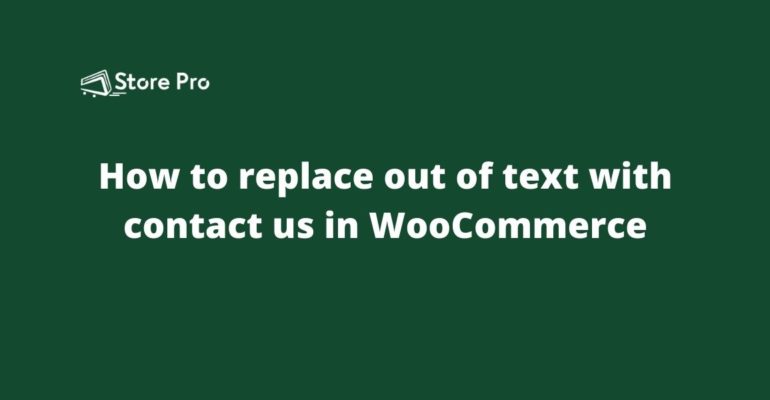
It is hard for any retail store to keep all the products in stock all the time.
Due to the low production, bottlenecks in the supply chain, or unexpected increase in demand, online stores often run out of stock.
Stores should be happy that they are able to sell out a product but it is also worrying. Customers who come after the product is sold out don’t have the patience to wait until you restock the product. So, they will go to other stores to look for alternatives. This is bad for your business.
One technique to not lose these customers is by asking them to contact you enquiring about the sold-out product. So, you can tell them when the product will be restocked. Moreover, it also helps you to get their contact details so you can inform them when the product is restocked. In this blog, we show you how to replace the “Out of stock” label for sold out products with a Contact page link on WooCommerce websites.
Step 1: Open Theme Editor
Open the WordPress admin area of your WooCommerce store and go to Appearance > Theme Editor.
On the right side, you can see the list of files in your theme. Click on functions.php on the list. Now the functions.php file is opened on the text editor at the center of the page.
Step 2: Copy the following code
Copy the following PHP code snippet.
add_action( 'woocommerce_after_shop_loop_item', 'themelocation_change_outofstock_to_contact_us', 1 );
// for shop page
function themelocation_change_outofstock_to_contact_us(){
global $product;
if(!$product->is_in_stock()){
remove_action( 'woocommerce_after_shop_loop_item', 'woocommerce_template_loop_add_to_cart');
remove_action( 'woocommerce_single_product_summary', 'woocommerce_template_single_add_to_cart');
//change the link to your contact us page
echo ' Contact Us ';
}}
// for single page
add_filter( 'woocommerce_get_availability', 'wcs_custom_get_availability', 1, 2);
function wcs_custom_get_availability( $availability, $_product ) {
// Change In Stock Text
if ( $_product->is_in_stock() ) {
$availability['availability'] = __('Available!', 'woocommerce');
}
// Change Out of Stock Text
if ( ! $_product->is_in_stock() ) {
$availability['availability'] = __(' Contact Us ', 'woocommerce');
}
return $availability;
}
This snippet will replace the default “Out of stock” label for sold out products with the “Contact us” link to the contact page. You can change the link and link text (Contact us) if you want. I will show you how to change this later.
Step 3: Paste the code snippet to functions.php
If you have clicked on the functions.php file in the first step, you should be seeing functions.php file opened in the text editor.
Paste the above code at the end of the functions.php file.
Step 4: Customize the code
The above code replaced the default “Out of stock” label with “Contact Us”. It’s a link pointing to woocommerce.com
In your case, you want to change the link to the contact page on your WooCommerce website. You can change this by replacing https://woocommerce.com with the link to your website’s contact page.
Similarly, if you want to change the “Contact Us” text to something else, you can change that as well.
Summary
Replacing “Out of stock” text with the contact page link helps you to prevent your customers from finding alternative options. It also helps you to get their contact details so you can notify them when the product is restocked. Fortunately, it is not that difficult to replace the default “Out of stock text” with something else. All you need to do is adding a PHP code snippet we have created to the functions.php file on your website.


 Shares
Shares