One-page vs. Multi-step Checkout: Which to Use When?
One-page vs. Multi-step Checkout: Which to Use When?

As we know, the attention span of online consumers is incredibly short. Even the slightest inconvenience can cause an eCommerce user to abandon the cart. This can be seen in the incredibly high abandoned cart rates across the whole eCommerce spectrum.
The checkout process is often a key area for customers to abandon their cart.
You may note that some eCommerce stores use a multi-step checkout process, whilst others have a single step.
Which is best? Which method will lower your cart abandonment rate and increase your profit margin?
In this blog, we explore the answers to these questions.
Multi-step vs. One-page Checkout
Customers remember a website with good user experience, simply because good UX is often lacking on many eCommerce stores. Building a fantastic UX is a great way to improve customer retention and build your business.
The design, steps, and features of an eCommerce checkout have an impact on user experience and customer satisfaction. They also affect conversion rate and customer retention.
So, it pays to spend some time designing a great checkout process. You should also test what gives the best result for your customers.
Before we explore what might work best for your customers, we need to consider the pros and cons of each process. Then, weigh them with your requirements.
Multi-step Checkout Process
The multi-step checkout process breaks down the entire checkout into 3–5 logical steps. These steps cover details like shipping address, shipping options, and payment information, etc. and each of these steps has different screens. After initialising the checkout, customers forward through new screens for each step.
Benefits of Multi-page checkout process
Clean and Simple Layout
Since the designer divides the checkout process into steps, each screen shows only a specific kind of information. This approach displays input fields in a clean design with less clutter in each step. So, the customers won’t get overwhelmed. Although it requires additional clicks to move through the steps, some people find it less intimidating. They may also find it easier to fill out.
Good User Experience
The multi-step checkout process divides the checkout process into different steps. So, each step has only a few fields to fill in which can be less intimidating for the customers. The progress indicator helps customers see how far they have reached in the checkout process. It also shows customers how many steps they still need to complete the order.
Get funnel data in analytics
With the multi-step checkout process, you get the checkout funnel. So you can analyze at which step most of your customers tend to exit. If you use a one-page checkout process on your online store, you can’t get this data. That’s because there are no multiple steps for the analytics tool to track.
Email Collection
In the multi-step checkout process, the system collects the customer’s contact details in the first step. Even if the customer doesn’t complete the checkout, you will still get the emails of potential customers. This happens if they have finished the first steps. You can later use these emails to send promotional content.
Drawbacks of the multi-step process
More clicks
After finishing each step in the multi-step process, customers need to click the next button. This takes them to the next step. It would make them feel that the checkout process consumes too much time which could be annoying for time-conscious customers.
Difficult to edit details
If a customer wants to edit the details in a previous step, they have to go back. They need to revisit the previous step again.
When should you use multi-step checkout process
- If you collect lots of information from customers during the checkout, the multi-step checkout is a better option.
Single-page Checkout
In the single-page checkout process, the designer places all elements and input fields on one page. This includes the entire checkout process.
Here you can see the layout crams cart contents, shipping options, address, and payment details onto one page.
Benefits of One-page Checkout
Higher conversion
Several studies have shown that one-page checkout is better than multi-step checkout when it comes to the conversion rate. For example, in an A/B split test conducted by Elasticpath, the single-page checkout outperformed the two-page version. It showed a 21.8% higher conversion rate.
Fewer Steps
Customers get all the fields they need to fill in one page. So, they don’t need to click on the next step button to progress through the various checkout steps.
All Details in Single Page
Unlike the multi-step process, customers can view and edit all entered details on the same page. They don’t need to go back and forth through steps.
Speed
One-page checkout process enables customers to complete the checkout process quickly. Customers can use the Tab key on the keyboard to move to the next input field. They don’t need to use the mouse much, which increases form-filling speed.
Drawbacks of Single-page checkout
Intimidate customers
Putting all fields on one page reduces the number of steps. But it may intimidate customers, especially if the form requires a lot of information like billing and shipping addresses.
Reduce page loading speed
Consolidating all elements into one page increases the page loading time. The first step of the checkout process is the most common exit point in the eCommerce funnel. So, when there is a high latency in the page loading, customers are highly likely to abandon the checkout process.
Limit website analytics data collection
Since there are no multiple steps in the one-page checkout, tracking funnel data becomes difficult. You can’t see where customers quit the purchase process.
In the multi-step checkout, website analytics can track customers through each step. You can know exactly at which stage they leave. But in the single-page checkout, analytics can’t give you this information.
Although there are workarounds for this, they are more sophisticated and the data will be less reliable.
When Should You Use One-page Checkout
Digital Products
One-page checkout works well for digital products because it usually requires less information from the customer. For instance, you will not need a shipping address or shipping method.
Repeat Customers
If most of your sales are from return customers, a one-page checkout is fine. They already have user accounts, so the system saves their details and skips re-entry. This can often be the case in B2B sales.
Summary
There is no one-size-fits-all checkout process for eCommerce websites. Every site is different and has a unique mix of customers and products.The best checkout process for your site will vary based on many factors including but not limited to:
- Percentage of repeat sales
- Sales funnel analytics requirements
- Type of products
- Customers need to fill in a large amount of information.
The best solution is to conduct an A/B test of both checkout processes. Find out whether the one-page or multi-step process works best for your store.


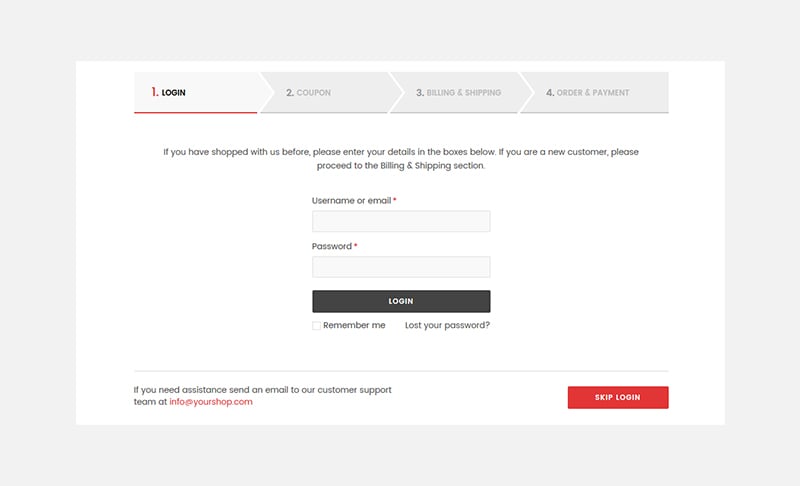
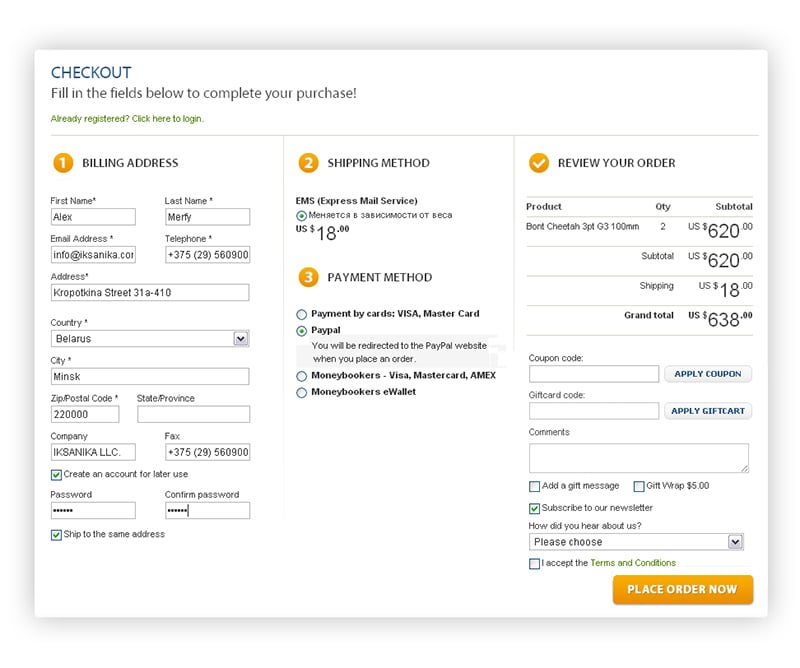
 Shares
Shares
