A Basic Guide To SEO For WooCommerce Stores
A Basic Guide To SEO For WooCommerce Stores

If you want your WooCommerce store to rank highly on search engines results pages (SERPs), then focusing on SEO is a must.
For many people SEO is an after thought, but you will do much better if it is a core part of your strategy and planning from the outset. Taking time to optimize your online store should not only result in an increase in traffic, but also an increase in sales, as search engines connect your target audience with your products. However, improving your site’s SEO isn’t a straightforward process, as there are multiple facets that need to be addressed.
In this Basic SEO for WooCommerce guide, we will discuss a number of actionable tasks that you can undertake to help improve your store’s SEO. You can consider these the foundation blocks of good SEO. From choosing the right hosting provider and WordPress theme, to writing keywords into your content and installing the WordPress plugin Yoast SEO on your site, we will walk you through some of the top SEO steps, tips, and tricks, to help your site rank well. Let’s get started…
Select A Good WooCommerce Hosting Provider
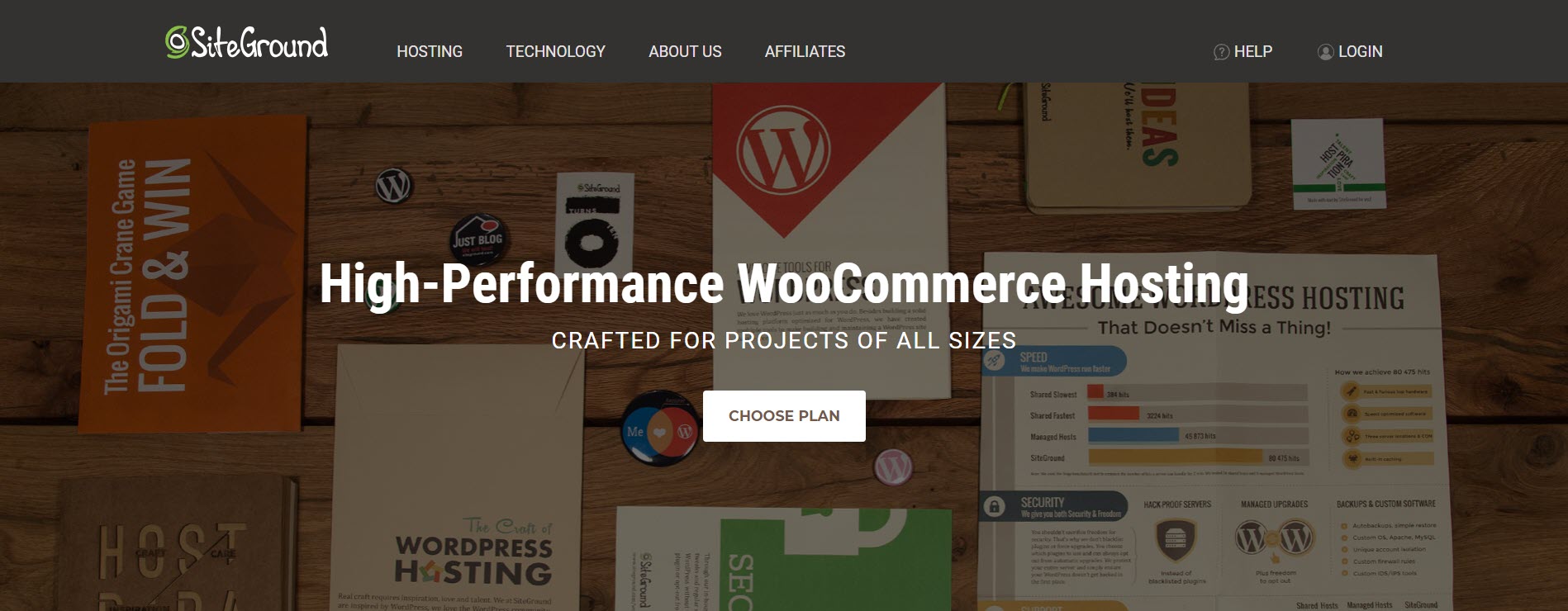
Choosing a reputable and reliable hosting provider is crucial in ensuring your online store’s success. A top-quality hosting provider will not only greatly improve your customers’ shopping experience, but will also have a positive impact on your site’s SEO. Often when our customers sign up to our WooCommerce Support service, one of our first suggestions is to switch to a better web host.
There are numerous hosting services, plans, and packages available to choose from, but if you are creating a WooCommerce website, it makes sense to opt for a high quality host. These WILL be more expensive than the standard hosting packages. But you will be rewarded in the long run.
There are many good hosts, in our experience, Cloudways, SiteGround and Amazon Web Services are good choices – there are others too. Siteground now provides WooCommerce specific hosting. Features of high-performance hosting include…
- Fast Servers with a good geographical choice of locations
- PCI Compliance
- Excellent Caching solutions
- CDN
- Quick Backup and Restore options
- 99.9% Uptime
- Quick 24/7 Support (very important)
By choosing a top hosting provider like once of the above, you will ensure fast loading times, high performance, and minimal downtime. These are all factors that search engines are monitoring and good results will help your site rank well in Google (and other) searches.
Choose a Mobile Friendly Fast WordPress Theme

Google has stated that any site that isn’t mobile responsive will be penalized in search results. Therefore ensuring your WordPress theme is mobile-friendly should be a top priority.
Almost all new themes have been designed with this specification in mind. However, if you are using an older theme then it may be time for an upgrade. You would be surprised by the number of stores we come across that are running an old theme and although it might be mobile “responsive”, it’s certainly not optimised for mobile and the mobile user experience suffers. ThemeForest is a prominent theme shop where you can purchase a range of impressive premium WooCommerce themes that are mobile responsive and retina friendly. Alternatively, free WooCommerce themes can be found on the WordPress.org website.
Jetpack also provides a Mobile module, which will enable you to create a mobile version of your site, however old your theme. Simply install the free Jetpack WordPress plugin on your site, activate the plugin, adjust the settings, and then visit your store from a smartphone to see how it is responding. Once set up, having a mobile version of your online shop should help dramatically improve your site’s SEO.
Improve Your Store’s Loading Times
If your store’s pages and content are slow to load, not only will it lose you visitors, it will also impact on your SEO. Apart from choosing a reliable hosting service, there are a number of actions you can take to make sure your site is running as fast as possible. Let’s take a look…
- Start with a speed test. This will identify the biggest causes of a slow website and point in the right direction for a solution. We highly recommend webpagetest.org as our go to speed test tool – it is the best speed testing tool that we have found.
- Reduce your images sizes where possible and install a plugin such as Smush Image Compression and Optimization – This will help you Resize, optimize, and compress all of your product images, preventing large image files from slowing your site down.
- Install a good caching plugin such as W3 Total Cache – This free WordPress plugin will cache your content and serve static files to your audience, cutting down loading times and providing a much smoother user experience.
Yoast SEO is another impressive WordPress plugin that can help improve SEO for WooCommerce stores. Let’s find out more…
Install Yoast SEO on your Website

Installed on millions of website, Yoast SEO is a great option for WooCommerce websites. This free plugin will help ensure both your content, and wider site, are optimized for the search engines. Here are a few of its top features…
- Content and SEO Analysis – Make use of Yoast’s effective tools to ensure you write SEO-friendly text across your site.
- Search Engine Snippets – Take control over how your content snippets appear in the search engines. Add titles and meta descriptions, and preview how your snippets will look in search engine results and on social media, to ensure your snippets remain consistent and on point.
- XML Sitemaps – Add XML Sitemaps functionality to your WooCommerce store with the push of a button.
- Breadcrumbs – Take full control over your store’s breadcrumbs by simply adding a piece of code to your site.
Yoast SEO also provides a premium SEO for WooCommerce plugin. Features include more control over your site’s breadcrumbs, a cleaner sitemap, and extra social media features.
Use Keywords in Your Content
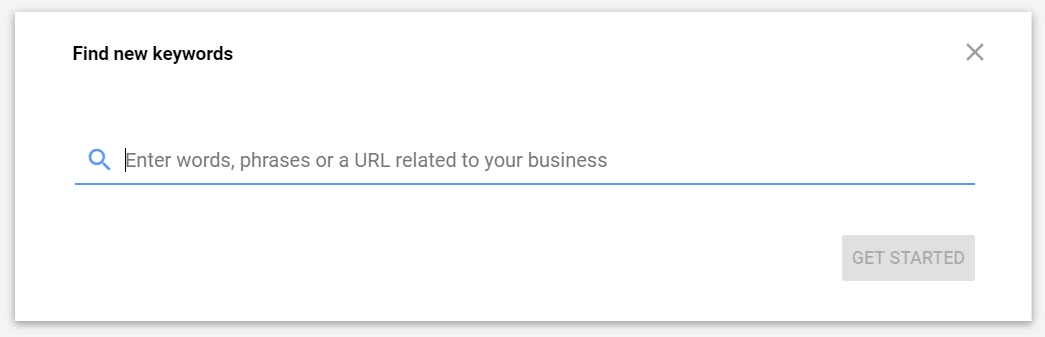 Using keywords in your headings, product descriptions, and other areas of text on your site, is extremely important. This will help your content to rank in the search engines when your target audience searches for these particular, or similar, terms.
Using keywords in your headings, product descriptions, and other areas of text on your site, is extremely important. This will help your content to rank in the search engines when your target audience searches for these particular, or similar, terms.
To find popular and relevant keywords for each of your products, use the Google Keyword Planner tool. This will help you to identify the keywords and phrases that surround each product that you sell, and that your target audience will be using in the search engines.
Once you have established keywords for each product, you need to use these keywords within your site’s text. Let’s find out more…
- Product/Page Title – Having the keyword for your product in your page title will help your page rank for that term. However, remember your audience – readability of a product title is paramount, so only add in the keyword if it makes sense to do so.
- Product Description – Your product description should be search-engine friendly, containing a smattering of keywords and phrases within the text. However, most importantly it should be readable and engaging, helping to promote and sell your product to potential customers.
- Alt-Text for Product Images – Adding the product keyword into the alt-text of each product image is a quick and easy way to give your SEO a boost.
Yoast SEO will analyze your keyword usage and let you know whether you have included enough keywords to optimize each page. It will also give suggestions on where else you should add keywords, for example in subheadings, the meta description, and/or slug. This will help you get a good balance between readable text and optimized keywords throughout your content.
Increase Audience Engagement on Your WooCommerce Site
Search engines like to see that your site is well visited and adding value to your audience. If your online store is receiving high levels of new and returning traffic, and people are engaging with your content and interacting on your site, then these factors will all help improve your SEO rankings. Here are a few strategies that you can implement to help improve audience engagement and retention on your site…
- Product Ratings and Reviews – Allowing your customers to leave ratings and reviews for products on your site not only helps with SEO, it can also help boost sales. If your WooCommerce theme doesn’t provide a ratings and reviews feature, then you can purchase the WooCommerce Product Review Pro extension to add this functionality to your store.
- Related Products – Displaying related products is an effective way to cross and up-sell. It also encourages your customers to click through to other pages on your site, a metric favored by the search engines.
- Lead Generation – Collecting email addresses should be a focus for all online stores, as once visitors have left your site you can then stay in touch with them, promote your products, sales and discounts, and entice them back to your site. OptinMonster is a powerful premium lead generation tool that will enable you to not only grow your mailing list, but also reduce cart abandonment and increase sales.
Use Google Analytics to track the behavior of your audience on your site to see what factors are encouraging people to stay, engage, and purchase. You can then use this information to inform future changes to your site, which in turn will improve SEO and ultimately drive conversions.
Final Thoughts on SEO for WooCommerce
Remember, nothing is certain with Google (or the other search engines). However, if you implement the above strategies, you should see your store begin to rank more frequently for different keywords, engage with your target audience, and make sales. So, are you ready to get started?
If you need additional help in setting up your site for good SEO you can always hire us for your WooCommerce Support.
Which tips from this SEO for WooCommerce guide are you going to implement on your online store? Please share your thoughts in the comments below…


 Shares
Shares