Click and Collect Shopping (Curbside Pickup) – Beginner’s Guide
Click and Collect Shopping (Curbside Pickup) – Beginner’s Guide
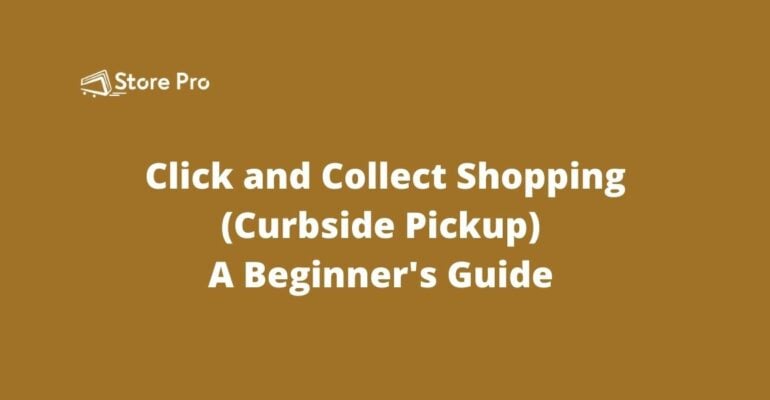
Retail industry felt the impact of COVID-19 more than most others. In most part of the world, physical stores were closed for prolonged period of time. In addition, people have substantially moved buying online to keep social distancing and ensure their safety. This gives a hard time for local stores.
If you own a local store and wondering how you can survive these difficult times, click and collect (curbside pickup) could be a great solution. In this blog, we discuss what is click and collect, why should local stores implement it, and how to do it the right way.

What is click and collect?
Click and collect is a hybrid shopping model in which customers order products online and collect the items from the store or a warehouse. It’s also known as click and pick and curbside pickup.
Curbside pickup is not a new concept. Many retail stores offer this option to their customers for a long time.
In click and collect shopping model, stores may allow customers to pick a time slot to pick up the items from the store. The store will keep the products at the curbside pickup point so, the customer can collect their items without leaving their car.
How does click and collect model works?
Here is an overview of how click and collect shopping look like.
- Make orders
John Smith needs a bunch of grocery item to his home. He opens the eCommerce website of a retail store in his area, select the products he needs, make the payment, and select click and collect (or curbside pickup) as the delivery model, and pick 4-5 PM time slot to collect the product. He selects the time slot 4-5 PM so, he can get the products on his way back home from the office.
Retail businesses with multiple outlets and warehouses can also offer the option to select the store or warehouse from where the customer would like to collect the products.
- Order communication
John receives an email with order confirmation containing the details of the products and time slot. The email may also include critical instructions to the customers and OTP to prevent fraud.
- Collect the items
After the work, John drives to the pickup point at the store or warehouse where he can collect the products. He gives his OTP to the staff at pickup point and the staff delivers his products.
Why should you offer click and collect?
While the curbside pickup option has been here for long, it became especially useful during the COVID-19 crisis. More and more and businesses began to offer local pickup option to prevent crowding to avoid risk. There are many reasons why curbside pickup option is great for the store and customers.
- Convenience
Shopping at physical stores is time consuming. With click and collection, customers can order the product and get it quickly from pickup point. Moreover, customer get help from the staff at the pickup point in loading the products into the boot of the car.
Moreover, it is helpful to avoid crowds at store and long queues at the checkout.
- Shoppers get the product quickly
Unlike the regular online shopping, click and collect helps customers to get the products quickly. So, if crowding is what stopping the customers from shopping at the local stores, implementing click and collect option will help customers to consider from buying from the local store again. After all, people want to support small businesses in their area but to choose to buy online to avoid pandemic risk. If the local retail stores offer safe methods to buy products, customers would definitely opt for local stores.
- Save shipping costs
Since the shops don’t need to deliver the products at the place of customers, click and collect model helps customers to save on shipping fee. Moreover, more people would start buying from the local stores and it increases their sales.
- Avoid damages to the package
When buying products online and get it delivered, the package often gets damaged. Click and collect removes this risk from the process.
How to set up click and collect shopping?
Now that you understand what is click and collect and how it can benefit your business, let’s check how to implement it the right way.
- Start your online store
The first step to offering click and collect shopping option is setting up an ecommerce website (online store). The online store lists the products you sell and allow customers to buy them and make payment online.
There are many different ways you can create an online store. Shopify and WooCommerce are two popular options dominating in the industry.
If you are a tech-savvy with good computer skills, you can setup an online store all by yourself using Shopify. Shopify has a good documentation and tons of how-to videos to help build an online store without any technical knowledge. However, Shopify is paid solution and there is a subscription fee to setup and run an online store. The basic plan of Shopify costs $29 per month.
WooCommerce is another popular solution to create an online store. For non-computer programmers, it might be a little harder to setup the online store by yourself. It is an open-source solution and completely free to download. So, you may need to hire a web developer to build the site for you. In addition, you will also need to purchase a web hosting package to host the eCommerce website. You can get good hosting package for $10 per month.
Any online store should have the following features.
- Shop page (products list page)
- Single product page
- Cart page
- Checkout page
- Online payment functionality
- Add click and collect shopping option
Shopify and WooCommerce allow sellers to set up different delivery options as per the needs. You can integrate shipping carrier account with the online store to streamline the order processing and delivery experience.
Both WooCommerce and Shopify allow sellers to create local pickup option by default. However, this option is limited and do not have the all features required to give the true click and collect shopping experience. For example, the basic local pick option by both Shopify and WooCommerce do not allow customers to schedule a convenient date and time for pickup. However, this feature can be added additionally by using add-ons.
For Shopify users, Store Pickup Click and Collect app by CreativeR is a great app to extend the local pickup function and add more features.
Similarly, WooCommerce offers Local Pickup Plus to add advanced option required to implement the true click and collect shopping experience.
These are not the only add-ons available for WooCommerce or Shopify to add click and collection shopping functionality. But they are one of the most reliable and popular add-ons.
- Add products
Once the online store is ready and added the functionalities required for click and collect shopping experience, the next thing you need to do is adding the products to the online store. Both WooCommerce and Shopify make it extremely easy to add the products. You will not need a developer to do it for you.
You will need to take the multiple photographs and write small descriptions for each product.
- Happy selling
Now that you have fully-fledged online store local pickup enabled, you can start selling through your online store. Once the online store is launched, spread the word about it in your locality. Social media advertising is cheap and effective strategy to inform about your new online store and click and collect shopping option to customers in your local area.
Summary
Click and collect shopping experience is not that easy. You need to have proper system to make the delivery experience smooth. Moreover, once the customer choose a date and time to collect the products, ensure that the product is ready to be delivered at the pickup point and do not keep the customers waiting.


 Shares
Shares