How to Add Frequently Bought Together Section on WooCommerce Single Product Page
How to Add Frequently Bought Together Section on WooCommerce Single Product Page
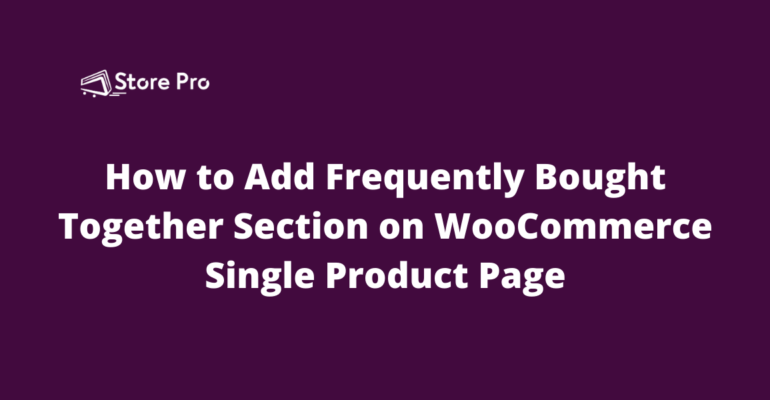
Cross-selling is a sales strategy to increase sales by suggesting additional or complementary products to the customer. When you visit McDonald’s to get a burger, the cashier may ask you “would you like fries with that?” This is cross-selling in action.
In eCommerce websites, cross-selling is usually done by displaying a list of additional complementary products on the main product page or the cart page as a section usually called “Customers also bought” or “Frequently bought together.” Unfortunately, WooCommerce doesn’t have the feature to display the “Frequently bought together” section.
There is, however, a feature called “Related products” but this is generally used to suggest alternative products. So, in this blog, we show you how you can add a “frequently bought together” section on WooCommerce single product page, just beneath the main product details.
In large eCommerce websites like Amazon, sophisticated machine learning algorithms are used to create a list of products for “Customers also bought” section by analyzing the preferences of the buyer and what other buyers of the same product have bought together or viewed. For small and medium-sized eCommerce websites, it’s not viable. So, you will need to create a list of frequently bought together products for each product. There are many plugins that will help you to do this but we think YITH WooCommerce Frequently Bought Together by YITH is a good choice. It is free, easy to set up, and works perfectly.
Install YITH Frequently Bought Together plugin
After opening the WordPress admin dashboard of your WooCommerce store, Go to Plugins > Add New. Search for “YITH Frequently Bought Together”. From the results, download and then activate the plugin by YITH.
Configure General Settings
To access the general settings of the YITH Frequently Bought Together plugin, go to YITH > Frequently Bought Together and it will take you to the Settings page.
On this page, you can add a title for the cross-selling section. The default title is Frequently Bought Together. It’s a very appropriate title but if you want to change it to something else, you can try something like “Customers also bought.”
The next setting allows you to change the label for the total price of listed products.
Similarly, you can also change the text of the add to cart button in this section.
On this page, you can also change the background colour of the button and the colour of the text inside the button. You can change the default colours and pick colours that match with your brand.
Once you are done with the general settings, click on the Save Changes button.
Associate frequently bought products to a product
If you want to display frequently bought together products under a particular product, all you need to do is pick a list of associated products for the particular product.
For example, if you want to add a tripod, memory card, and photography light as the frequently bought together products for a DSLR camera product, all you need to do is associate the complementary products to the DSLR camera. This can be done from the Edit product page for the DSLR camera.
Go to the Edit Product page and scroll down to the Product Data section. In this section, you can see a new tab, Frequently Bought Products. This tab is added by the plugin we just installed.
If you open this tab, you can see an input field where you can enter the name of the product. You can enter an unlimited number of products but it’s better to keep it to a maximum of 3 items.
Once you add the associated products in this field, click the Update button to save the changes.
Now go to your online store, open the product page and you can see the “Frequently Bought Together” section just beneath the main product.
Now you have added the associated products to only one product. If you want to add associated products to other products, you can repeat the same process.
Summary
Frequently bought together section in eCommerce websites is a very effective solution to increase cross-sales. However, WooCommerce doesn’t offer this feature by default. Fortunately, YITH Frequently Bought Together makes it extremely easy and simple to add this feature to a WooCommerce store.


 Shares
Shares