WooCommerce 3.9 Overview (Features and Requirements)
WooCommerce 3.9 Overview (Features and Requirements)

WooCommerce 3.9, the first minor release of 2020, is now officially available. It is completely backward-compatible like the previous version, WooCommerce 3.8.
WooCommerce 3.9: What’s new?
WooCommerce Blocks
The new version features WooCommerce Blocks 2.5, an exclusive ecommerce block collection for the block editor. It has been a part of WooCommerce since WordPress 5.0.
WooCommerce 3.9 has a new “All Products” block (requires WordPress 5.3) that is similar to the WooCommerce core shop page. The “All Products” block facilitates the easy customization of WooCommerce stores.
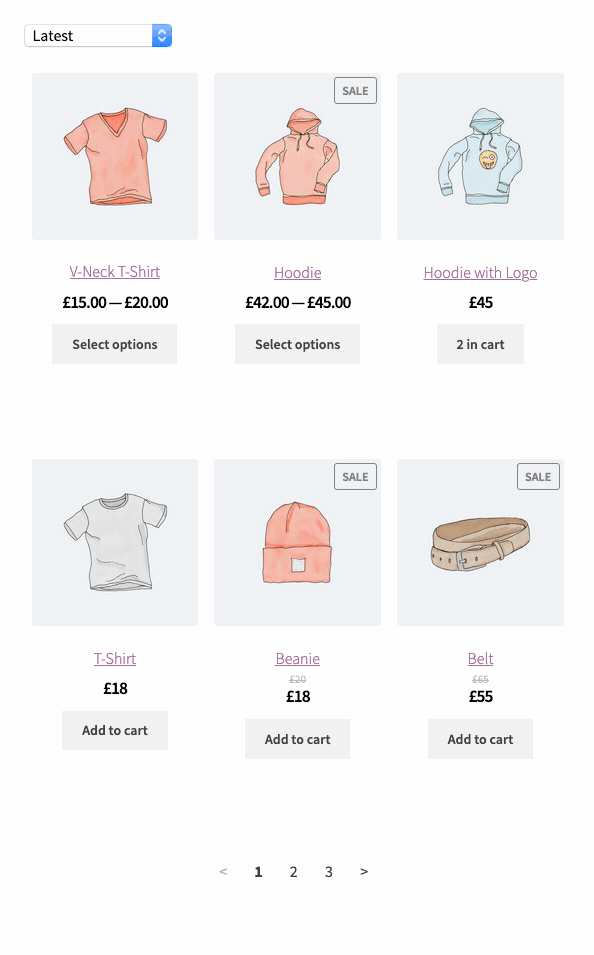
The “All Products” block is powered by JavaScript and the REST API. It enables customers to stay on the same page while browsing your shop.
The “All Products” block helps you customize the elements of the page using inner blocks.
Moreover, you can club this block with other blocks to filter products. That is, you can work together on “All Products” and “Filter” blocks.
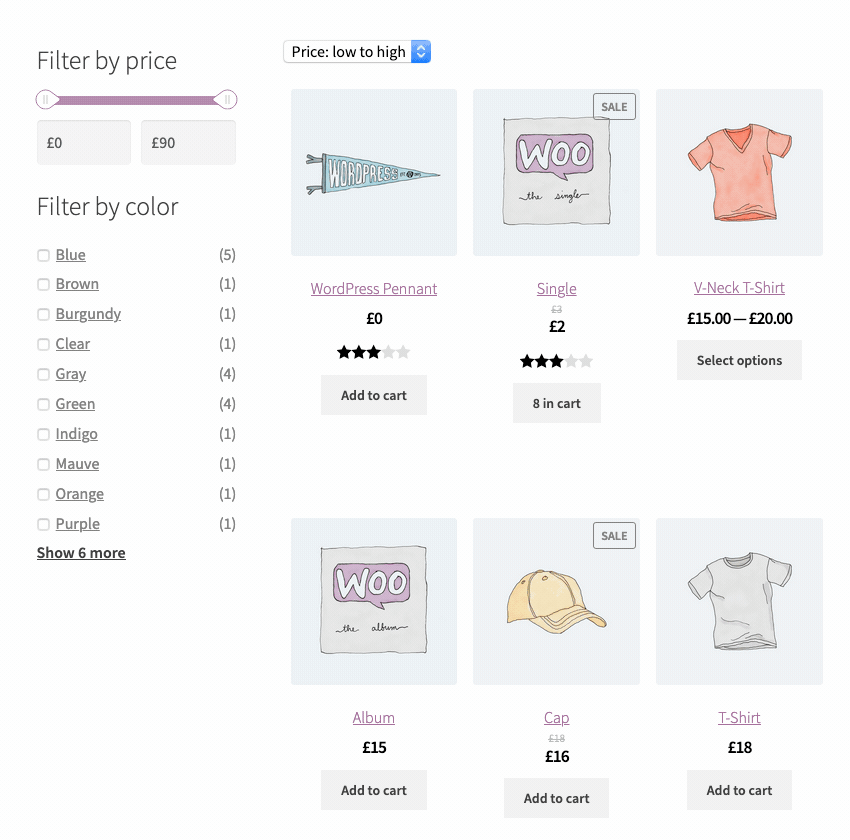
MaxMind Geolocation Integration
WooCommerce 3.9 comes with MaxMind Geolocation Integration, which helps store owners determine a customer’s country.
MaxMind Geolocation Database, which was first integrated with WooCommerce 2.3 in 2015, now needs all users to approve its end-user license agreement (EULA) in order to download the GeoLite2 database. So now you will need a MaxMind License Key to activate it in your store.
WooCommerce 3.9 has MaxMind in the Integrations tab, where you can enter your key and learn more about this feature.
Minimum Requirements
You know that for the seamless performance of your WooCommerce store, you need to be running the minimum supported versions of PHP and WordPress.
Will your be able to update to WooCommerce 3.9?
Well, let’s have a look at the minimum PHP and WordPress requirements you need for the update.
For a newer and smooth functionality of WooCommerce 3.9, you need to have PHP 7.0 or higher. The minimum WordPress requirement is WordPress 5.0
Here’s the deal:
Stores that run anything older than PHP 7.0 will not be able to update to WooCommerce 3.9.
Want to check which version of WooCommerce is running on your site?
Here’s how you can do it:
Go to Dashboard: Plugins > WooCommerce > Check the version
Here’s you can check the WordPress version of you’re using,
- Go to WooCommerce
- Click Status on your Dashboard
- Click WordPress Environment > Check the WordPress version.
Don’t worry if you’re a StorePro customer. We will update your store according to the site requirements.
Improvements
Though a minor release, the latest version comes with some enhancements.
What are they?
- Show button for password fields
- Payment Gateway API to support and customize “Pay button” on your store
The new version also comes with some tweaks including:
- Make phone numbers clickable in emails
- A “Thank You” page message to comply with ‘PayPal’ guidelines
- Account for non-EU countries tot collect VAT and rename tax to VAT on the fronted.


 Shares
Shares