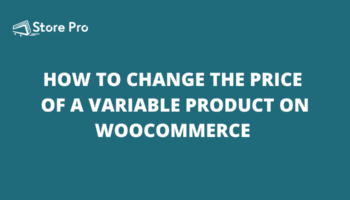How to Activate WooCommerce Maintenance Mode
Activating maintenance mode using a plugin Go to your site dashboard> Plugins> Add new You are going to …
How to Create a Coupon Programmatically in WooCommerce
Open functions.php file in your theme. The best way to open your functions.php is via the Theme Editor …
Rename A Country In WooCommerce
Add The Code Snippet Open functions.php file in your theme’s root folder. The easiest way to edit a …
How to Add Cart Redirect To Your WooCommerce Store
Providing a smart, seamless buying experience is a key part of increasing your conversion rate. Avoiding those unnecessary …
How to Complete Orders Automatically on WooCommerce
By default, the status of an order on WooCommerce will automatically change from “pending” to “processing” after a …
How to Apply A Minimum Cart Value Coupon Automatically
As a WooCommerce store owner and a good business owner, I’m sure you are constantly trying to increase …
How To Exclude Products Of A Specific Category From The Shop Page
By default, WooCommerce lists all product categories on the Shop page. However, sometimes you have a situation where …
How to Change The Price of a Variable Product on WooCommerce
If you have variable products on your WooCommerce store that have a lot of different variations and you …