Best [And Highly-Converting] Landing Page Tools For WooCommerce
Best [And Highly-Converting] Landing Page Tools For WooCommerce

Landing pages play a crucial (but often hidden) role in increasing your WooCommerce store’s conversion rate.
With the right landing page tool for WooCommerce, you can create highly-converting landing pages.
This blog explains why you should be using landing pages and list some of the popular landing page tools.
The blog has been categorized into three sections.
1. Dedicated Landing Page Tools
2. Landing Page Plugins
3. WordPress Page Builders
Let’s get started.
What is a Landing Page?
A landing page is a specific webpage designed for your ad campaigns.
Here’s an example of a typical landing page
The superpower of a well-designed landing page is that it allows you to very specifically match the content of your page to a visitor’s search intent.
Thus landing pages are especially powerful when combined with running ads.
For example, if you are searching to buy insurance for your pets, you might search for “Insurance for pets”.
If you’re from New York, the search would probably search “pet insurance New York”.
In the above example when you click on a search result, either an Ad or Organic listing, you are much more likely to convert and take action if you land on a page that is specifically related to “Pet Insurance in New York”
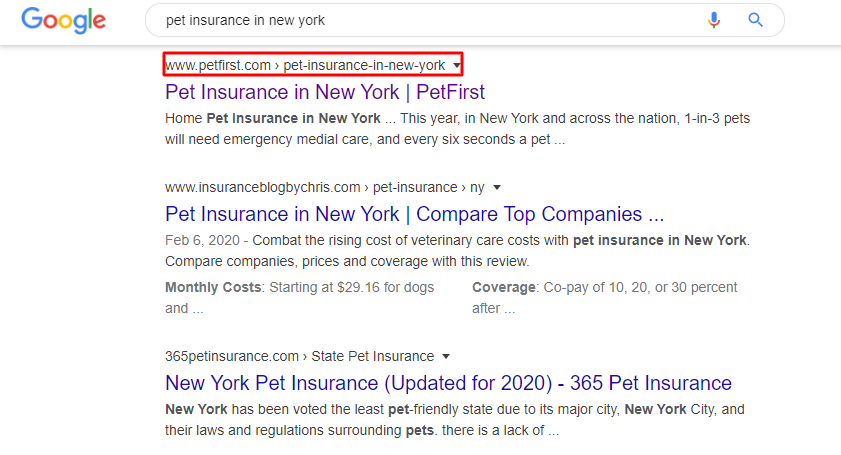
If you click that link, then you will be redirected to the landing page of PetFirst.
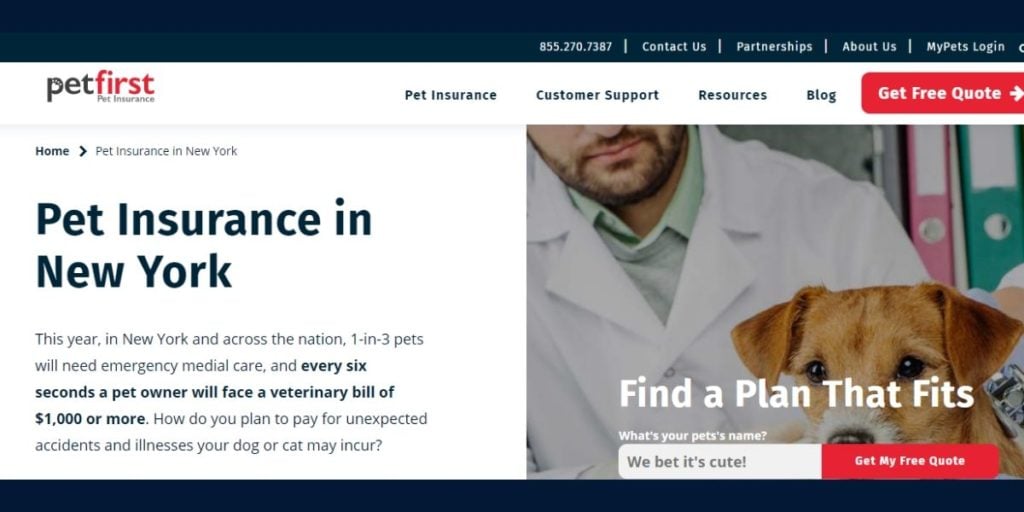
Thus, landing pages are built for specific purposes, understanding the search intent of potential customers.
Additionally using a landing page tool, you can easily create many versions of a page related to a product or service, each one specifically targeted to a subset of your customers.
Furthermore, you can continually A/B test these pages to find the best performing page and the best copy and content.
Finally, this ability to quickly test and change content is a great way to experiment in order to increase your landing page quality score when running Google Ads.
In summary, Why should you create a landing page?
- To generate more leads
- To boost the conversion rate
- To present your offers in an effective and persuasive way
- To test content and copy
- To increase Google ads quality score and lower CPC
Did you know?
You have just 8 seconds to impress your customers with a landing page!
So it all comes down to impressing your website visitors and matching your content to their intent or desires.
So how do you create landing pages?
In this blog, we help you choose the right landing page tool to build a landing page for your WooCommerce site.
Let’s take a look at the major categories of landing page tools discussed here.
Dedicated Landing Page Software
By far the best and quickest way to create landing pages is to use a dedicated landing page tool. These are usually cloud-hosted platforms that exist separately to your website but are connected via your site domain.
They are styled to appear as pages on your site and may direct traffic to other pages within your site – such as checkout or they may simply be used to collect leads, such as email addresses
Landing Page Plugins
Landing page plugins are a bit like a halfway house between a Dedicated Landing tool (above) and a standard WordPress page builder (below).
They often include a large number of templates to get you started and usually have a drag and drop interface for ease of use. But in terms of features, they will not be as powerful as dedicated landing page software.
WordPress Page Builders
The other method that is often used is to install a WordPress page builder to quickly build a standard WordPress page on your site. Your theme may already have a page builder installed.
The advantage of this method is you will not need to pay for an external service. However, there are many disadvantages – such as the ability to AB test or accurately monitor conversions, that lead us to recommend going with a dedicated tool as the preferred option.
A good landing page tool will have the following features.
- Drag and drop option: You can easily design a landing if you have a drag and drop editor. Without coding, you just need to drag and drop every element to build a page.
- Pre-designed landing page templates: These templates can easily be customized to suit your requirements. You just need to make some tweaks to create an awesome landing page out of a template. It also helps you save time.
- Media support: Your landing page will have a lot of media like pictures, videos, GIFs, and audio. Media helps customers understand a product better. So choose a landing page that supports a variety of media formats.
- Email integration for capturing details of the users and building your email list. Good landing pages can be integrated with email marketing services like MailChimp and ActiveCampaign
- A/B Testing: You need to test your landing pages to measure their effectiveness. Does a change in the size of the CTA button affect the conversion rate? Do you think a tweak in the form field helps bring more customers? To understand this, you need to run an A/B test where you create two variants of the landing page and measure results.
- Analytics integration: The ability to integrate analytics scripts for Google Analytics or other software
- Dynamic content: The ability to insert dynamic content based on the users’ search queries
Conversion Monitoring: It’s important that you can accurately measure the conversion rate of each landing page to judge its effectiveness.
Dedicated Landing Page Software
1. Unbounce
Unbounce lets you build sales-driven and attractive landing pages optimized for conversions.
It has everything that you need to create a no-nonsense landing page that helps you generate more leads and get more sales.
The user interface of Unbounce is very easy to use, and they have many support videos and instructions to help along the way.
You can drag and drop items on your landing page using the live editor. Unbounce has over 100 pre-built optimized templates. The templates are exclusively designed to suit the requirements of each niche.
You can find a lot of areas on Unbounce – education, real estate, ecommerce and much more.
Once you choose the right template, you can start editing it. You can write marketing copy, add images, delete unwanted portions, and even add audiovisual content.
Each landing page has a mobile and desktop view. You can customize these to hide elements or add elements to each specific viewpoint.
When you create a landing page for a particular campaign, you may not have a clear idea about what content is the best. You may need to test the landing pages to measure their efficiency.
Unbounce lets you create multiple variants of a landing page to test which version of the landing page works better.
For instance, you can create two different variants – A & B – quickly.
You can give variant A a bigger CTA button than variant B and run the ad. You can then measure which page performs better in terms of conversion.
Want to know what makes Unbounce even more special?
Ecommerce- specific landing pages!
As store owners, you know the pain of organizing your product list on your site. Even if you do, a small glitch on your site may discourage visitors.
A separate landing page for your online shop can work better than your website.
And Unbounce provides killer landing page templates exclusively made for online stores. You can customize each landing page with eCommerce features.
For example, you can create a “BUY NOW” button under your product, add customer review widgets on your landing page for better conversion.
Unbounce comes with pop-ups and sticky bars to persuade your site visitors to make a purchase.
Plus, you can tailored-messages to push your customers further. You can use Popups for special offers, lead gen and coupon codes.
The pages of Unbounce are optimized for maximum speed. So your landing pages load faster than a regular online store.
Sometimes you will have a success formula that you would like to apply to every new campaign.
Here you don’t have to build new landing pages. Instead, you can duplicate highly-converting landing pages and edit them for new campaigns.
One of the benefits of Unblouce is you can optimize every part of your website- be it a homepage, pricing page or even blog posts.
Do you find it hard to push your seasonal offers on time?
Unbounce helps you schedule your seasonal offers and promotions to bag more customers.
Integrations are another stronghold of Unbounce.
You can easily integrate a host of CRM and marketing tools with Unbounce.
Pricing:
Monthly plans: Enterprise: $499/month, Premium: $199/month, Essential: $99/month.
2. LeadPages
Leadpages lets you build conversion-friendly, highly optimized and powerful landing pages. It also has a flexible drag and drop option to customize the content on your landing page.
This plugin comes with a huge collection of pre-built templates.
You can seamlessly edit the templates as needed. Leadpages has over 200 landing page templates.
Users are also able to filter the templates by different categories.
For instance, the popular categories on Leadpages are Newsletter sign up, Sale, Upsell, Offer, Event, Checkout and much more. You can pick the templates that suit you best.
The publishing lets you publish landing pages unlimitedly. Code-free drag and drop page builder helps you create beautiful landing pages without professional help.
The plugin automatically integrates marketing tools to add leads to your mail list.
Another amazing feature of the plugin is Leadboxes. These pop-up boxes are helpful in boosting your conversion rate. You can decide when should Leadboxes appear before a site visitor.
Leadpages also help you set up payment options on your landing page. Using this tool, you can A/B test your landing pages to see which page converts better.
Here’ another exciting feature of Leadpages:
You can use its built-in delivery system to send e-books to your subscribers. Cool isn’t it?
Pricing:
Standard: $37/month (1 site), Pro: $79/month (3 sites), Advanced: $329/month (50 sites)
3. Instapage
Instapage focuses on providing a personalized and highly converting post-click experience to your site visitors.
This platform lets you build amazing landing pages that bring you more leads and conversions.
It offers over 200 highly-converting customizable templates to build your landing page.
Another exciting feature is highly optimized page blocks. You can use these blocks to add testimonials, CTA forms and much more.
Instapage is powered by Google AMP. That is, you can easily create mobile-optimized pages that reduce bounce rates.
Instapage is a good choice if you have a team to build landing pages. Because it enables real-time collaboration with team members while creating a page.
That is, if you have a doubt regarding the headline or the image to be used on the landing page, your team members could give you live suggestions.
Forms are a crucial part of your landing page. Instapage lets you build multi-step forms to collect additional information from your site visitors. So you don’t have to spend time building complex forms.
You can create personalized experiences for each visitor using Instapage. This is done based on the search intent of a site visitor. That is, Instapage records target keywords and demographics of each site visitor.
You can take control of optimizing the pages using A/B testing. With Instapage, you can create different variants of a landing page to check which page converts better.
It also has heatmap capabilities to show user behavior on your landing pages. So you will understand which part of the page needs improvement.
With Instapage you can seamlessly integrate your landing pages with marketing tools.
You can move the conversion data of your page to Google Analytics and Ads to review your campaign.
Pricing:
Business: $199/month or $149/month if billed annually. Instapage also has a customized Enterprise plan.
4. Landingi
Landingi is one of the most popular tools to build a landing page. Like Unbounce, it’s a good choice if you’re a beginner since the interface is quite easy.
The drag and drop page editor lets you build beautiful mobile-ready landing pages seamlessly.
Landingi offers over 200 ready-made and customizable templates that suit your campaign requirements.
You can make use of its pop-ups to generate more leads.
You can pick the right images for your landing page from Landingi’s extensive media library.
The tool comes with a large collection of icons library that lets you choose the right icons to be used on the landing page. Moreover, there are over 800 font types on Landingi.
With Landingi, you can perform A/B testing easily to check which page performs better when it comes to conversion.
Further, you can do a split test with multiple pages that are entirely different from one another.
Landingi comes with a collaborative editing function that allows you to build and edit landing pages based on the live feedback of your team members.
Additionally, Landingi automatically optimizes all images on its pages.
So you don’t have to worry about optimizing the images on your landing page.
Pricing:
Landingi has 3 plans with annual billing.
Core: $29/month, Create: $45/month, Automate: $59/month.
Landing Page Plugins
1. InstaBuilder
Instabuilder helps you create highly-converting and optimized landing pages for your online store. It has a drag and drop builder to create attractive and sales-friendly landing pages without any difficulty.
You can pick from its 100 plus ready-made templates to build your landing page.
You can customize every aspect of your landing page to promote your brand’s message.
The plugin contains an in-built InstaBuilder design engine to help you create mobile-friendly pages automatically.
Instabuilder has over 100 pre-made templates to create landing pages quickly. You can design and save your own templates.
Want to know the best part?
You can create a scarcity builder on your landing page to create urgency among your customers.
InstaBuilder offers complete control over the text content on your landing page.
You can literally customize every word. You can make use of the font-weight tool, highlighting tool, configuration tools, and other tools to customize the text.
Further, the plugin helps make interactive landing pages using animations. You can easily add animations to the selected elements on your landing page.
You only need to pay once to buy this plugin. There are no recurring charges.
Pricing:
3-Site License: $77, Developer License: $197, Unlimited License: $97.
2. Landing Page Builder
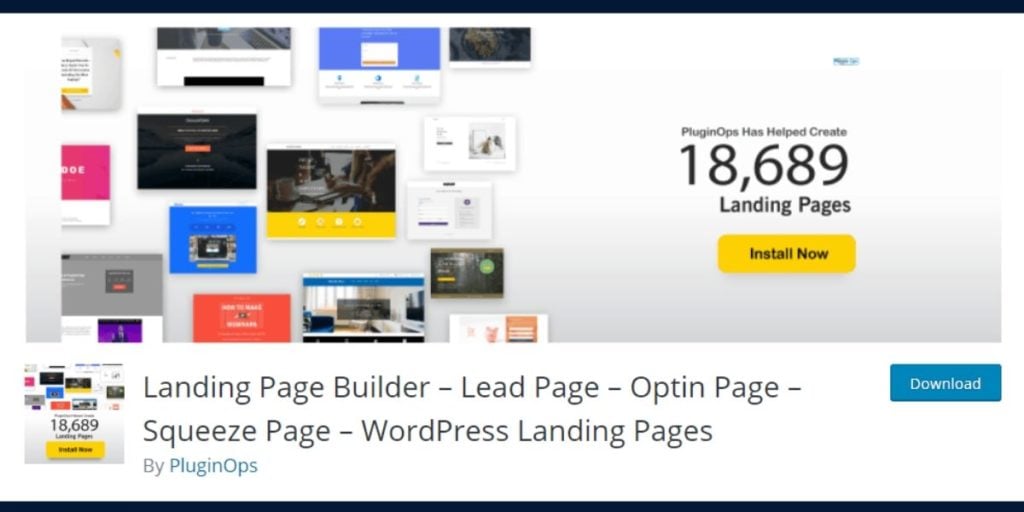
This plugin could be your ideal choice if you don’t want to pay to create a landing page for your site.
That is, you can build a landing without spending a penny.
Landing Page Builder offers 60+ free templates. Though a free plugin, it comes with a lot of functionalities.
You can use drag and drop builder to customize the landing templates, use built-in widgets to add content easily to your landing page. Besides, you can create standalone pages.
The plugin is compatible with almost every theme. It also has integrations with some email marketing services.
You can also build sales-driven forms using its form builder. At one touch, you can use the pages that you have created as templates.
3. WP Lead Plux
This is also a free plugin that allows you to create highly- converting landing pages with zero cost.
The unique feature of this plugin is its builder that can be used to create all types of promotional pages – landing pages, sales pages, promo pages, lead pages and thank you pages.
The drag and drop builder helps you create landing pages without any difficulty.
It is not packed with a lot of page elements, but just necessary things. The plugin is built on Twitter’s bootstrap framework, which gives a seamless experience for mobile users.
WP Lead Plux has MailChimp integration to help you with email marketing.
4. Qards
Qards is designed to help you build super-amazing landing pages without any hassle. It features a fully responsive interface with a clean code.
This plugin works on a drag and drop interface with cards. You can just move the cards for customization of the content.
Besides, it has a huge variety of pre-defined cards. The plugin comes with an easy click-to-change editor that allows seamless editing of landing pages.
Qards can also be connected to your MailChimp account. So you can easily capture the details of your landing page and launch an email marketing campaign.
You will get thousands of Google fonts in Qards to customize your landing page typography.
Qards pages are retina-ready so that the content on your landing page appears sharp on devices that support retina display.
You can download Qards for free with limited features for one domain.
Pricing:
There are two paid plans – Single ($99- 1 domain) and Agency ($199 – 5 domains).
5. WP OnePager
WP OnePager is a good choice if you want to build beautiful landing pages in no time.
It features an easy-to-use and powerful drag and drop builder. It is one of the easiest plugins to build landing pages.
According to its developers, WP OnePager can help you create a landing page within 10 minutes. Well, that’s quicker!
This plugin comes handy for beginners as it has many pre-built templates and blocks.
You can easily build completely mobile responsive landing pages using this plugin. So, every landing page that you create looks perfect on all devices.
WordPress Page Builders
1. Elementor
Elementor is one of the most widely used page builders with over 4 million users worldwide.
Using Elementor, you can easily control every aspect of your landing page – design, content, and placement of forms and CTAs. You can edit the page seamlessly through the drag and drop option.
Elementor ensures a faster experience for users. So you don’t feel any lag while working on live edits, creating pages, dragging and dropping content.
Elementor comes with 100+ landing page templates that suit your website and over 300 blocks. It integrates easily with WooCommerce and email marketing services.
Pricing:
Elementor offers three plans.
Personal: $49/ year for 1 site, Plus: $99/ year for 3 sites, Expert: $199/ year for 1000 sites.
There’s also a free version with all the basic functions including the drag and drop editing.
2. Beaver Builder
This is a page builder that works for both landing pages and websites. Using Beaver Builder, you can easily create awesome, sales-driven landing pages.
Beaver Builder is packed with features such as content modules, full-length column-based layout, and mobile-friendly and responsive designs. The content modules in Beaver Builder have Photo, HTML, audio, sidebar, text editor and video.
The features of the premium version include additional modules such as contact forms, tabs, slider, pricing table, and maps.
You can also get pre-made layouts and custom modules in the paid version. It works with almost every WordPress theme.
Beaver Builder is also a good choice if you don’t wish to take a paid tool. You will even get some top pre-made templates and content modules for free.
The Beaver Themer add-on goes well with WooCommerce. To get the Beaver Themer add-on, you need to be using the paid version of Beaver Themer.
The posts module in Beaver Builder helps you display products on your WooCommerce store.
You have options to request a demo before purchasing a paid plan.
Pricing:
Standard: 99, Pro: $199, Agency: $399
3. OptimizePress
OptimizePress is yet another amazing page builder to create highly-converting landing pages for your online store.
Using this tool, you can easily create drag and drop opt-in forms to capture the details of site visitors.
It allows you to integrate your landing page with any email marketing service. So you can store customer data for marketing purposes.
It facilitates the complete customization of your landing page. So you can customize every element on your page, from marketing copy to colors, in order to match your brand’s message.
The templates are already optimized to maximize conversion. So you get the best pages that look good on both mobiles and desktops.
The plugin also comes handy if you want to build membership portals. You can use their 30 plus ready-made templates to create your landing page.
Moreover, it has 40 plus content modules such as headlines, countdown timers, order boxes, video players and much more.
The live editor feature lets you create a landing page in real-time. That is, you don’t have to refresh, reload or preview the page to see the changes.
OptimizePress also integrates with all major email marketing services. So you can easily build your mail list using this plugin.
OptimizePress will be an ideal option for those who want to build a highly converting landing page as well as a membership site.
Pricing:
Essential – $99/ year (1 site), Business – $149/year (5 sites), Suite – $199/year (20 sites).
4. Thrive Architect
Thrive Architect has a good selection of landing page templates to choose from. This page builder helps you build no-nonsense landing pages without any hurdles. It comes with 325 pre-designed landing page templates for sales.
If you don’t want to use the templates, you can create a landing page using its drag and drop builder.
The tool has a set of unique content modules like infinitely customizable buttons, countdown timers, testimonials, and lead generation.
Thrive Architect is compatible with all themes. It comes with MailChimp integration, which makes it easier for you to launch an email marketing campaign for your landing page.
Want to know the best part?
You don’t have to install additional plugins when you have Thrive Architect.
If you’re building your landing page using Thrive Architect, you don’t need the following plugins.
- Click to Tweet sharing plugins
- Animation plugins
- Table builder plugins
- Font icon plugins
- Custom font manager plugins
- Shortcode plugins for layout.
Pricing:
Thrive Membership – $19/ month, 5 License Pack – $97, Single License – $67.
5. Divi
Divi is a landing page builder, packed with a lot of premium features that allow easy visual editing.
The drag and drop builder of Divi is very powerful and user-friendly.
It focuses on providing a visual editing experience to users.
You don’t have to worry about the backend or coding.
What you do on your screen is what you get! It has over 40 content modules.
You can use its intuitive visual controls to create a page in realtime and review the edits instantly.
Divi facilitates responsive editing to help you decide how your landing page should look on all devices. There are also options to add animation to your page.
This plugin also has Undo, Redo and Revisions. So if you make a mistake, you can always go back to rectify it.
Besides, you can save and manage unlimited custom designs. The plugin is compatible with all WordPress themes.
Divi is part of Elegant Themes’ package that also includes some other plugins Extra, Bloom and Monarch. So you don’t get a standalone package for Divi.
Pricing:
$89 (Yearly access) and $249 (Lifetime access).
Summary
So we have shown you some top landing page tools.
Landing page tools are one important tool in the toolkit for WooCommerce.
Before choosing a landing page plugin, you should look at your requirements.
If you regularly run a lot of ads on Google, Facebook or other social media platforms, it is best to use dedicated landing page tools since they offer more flexibility and additional functionalities.
They are fast and have excellent testing abilities to help you understand which variant of the page converts better.
Using a dedicated landing page tool, you can customize every aspect of your landing page to suit your campaign objectives.
On the other hand, landing page plugins come handy if you run just a small number of ads. WordPress page builders are a good choice if you hardly ever do any campaigns or promotions.
Liked this article? Then you will be fond of our services too! Check out our services now



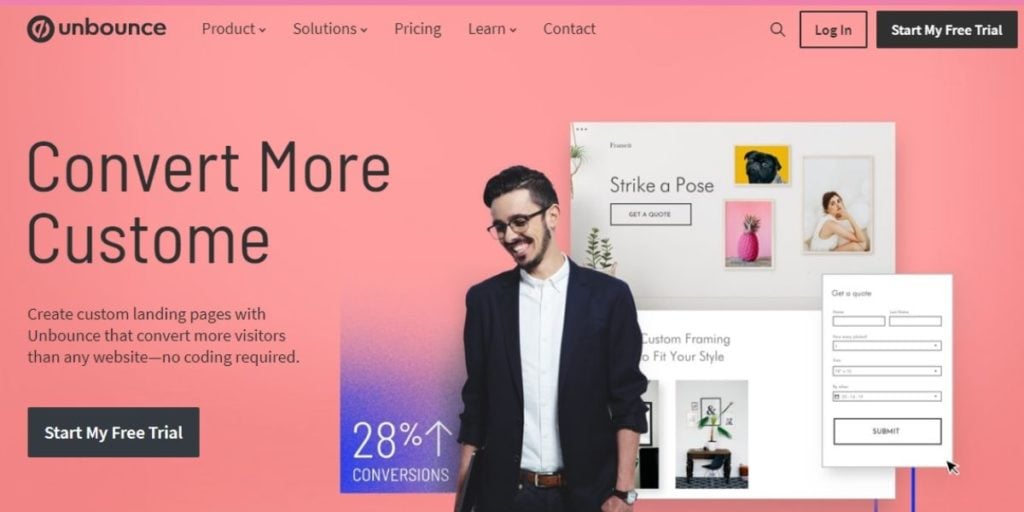
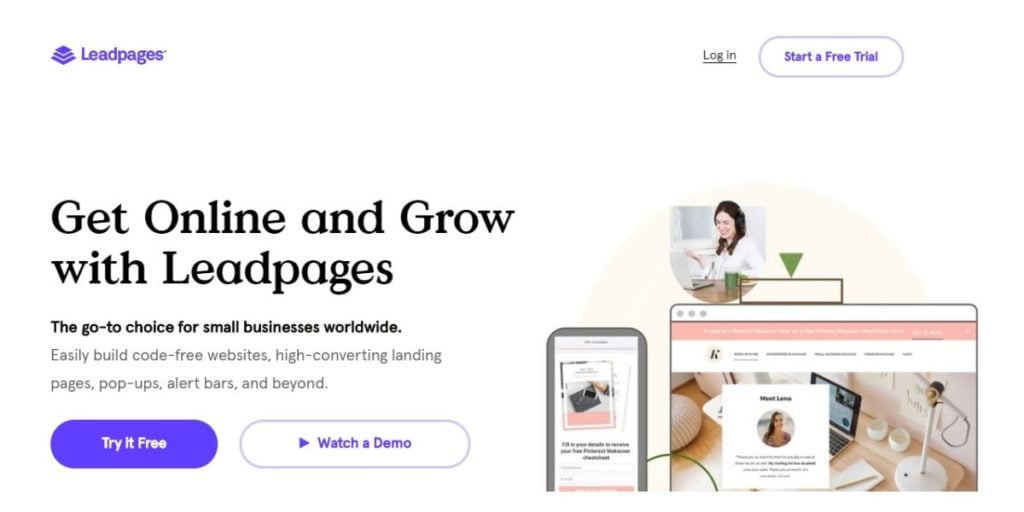
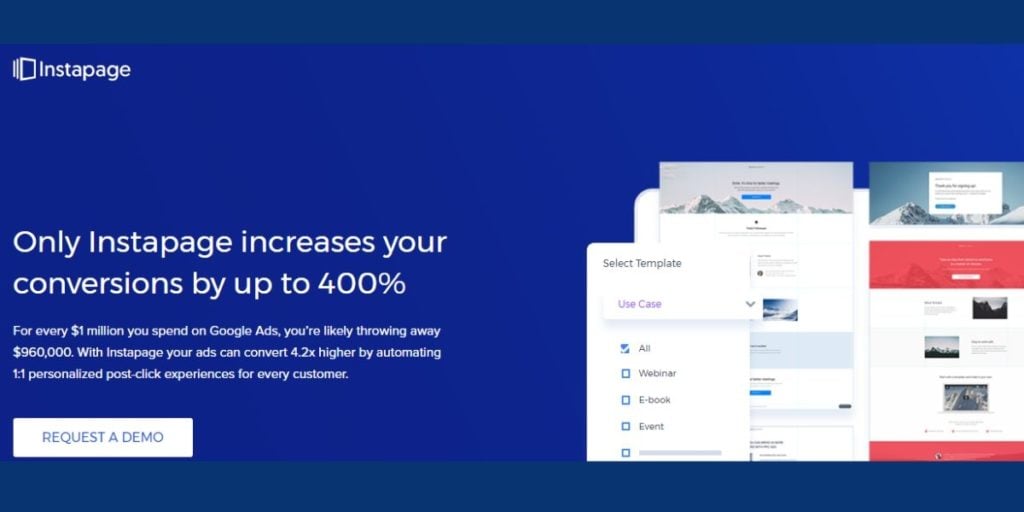
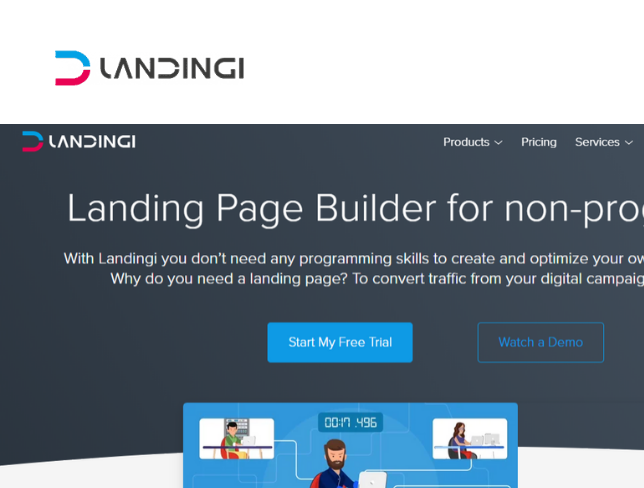


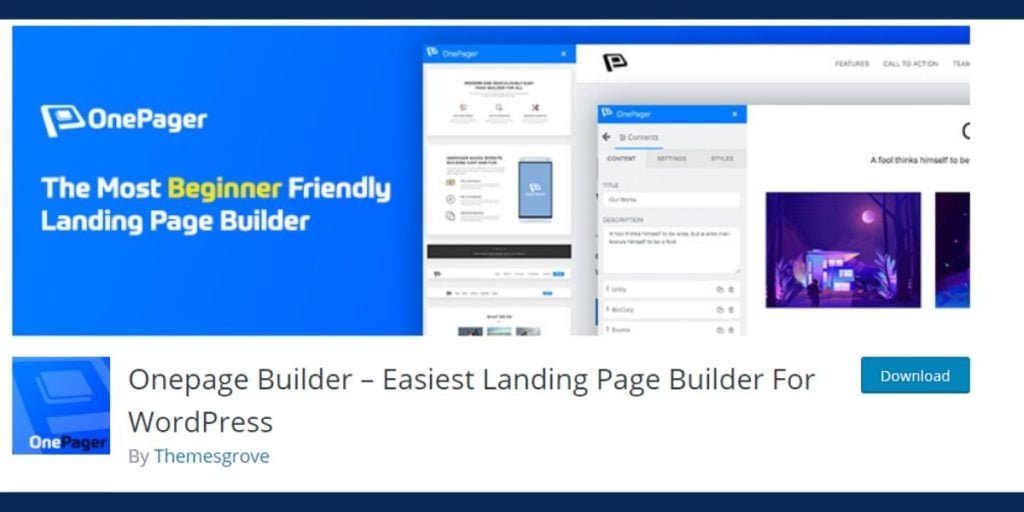
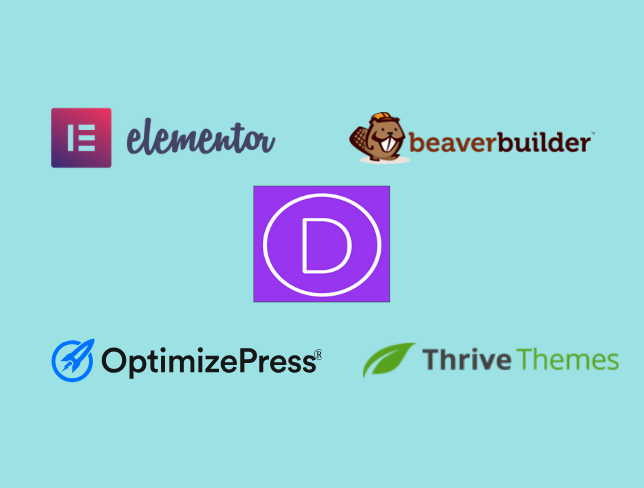
 Shares
Shares