Why WooCommerce 3.3 is Displaying Your Product Categories
Why WooCommerce 3.3 is Displaying Your Product Categories
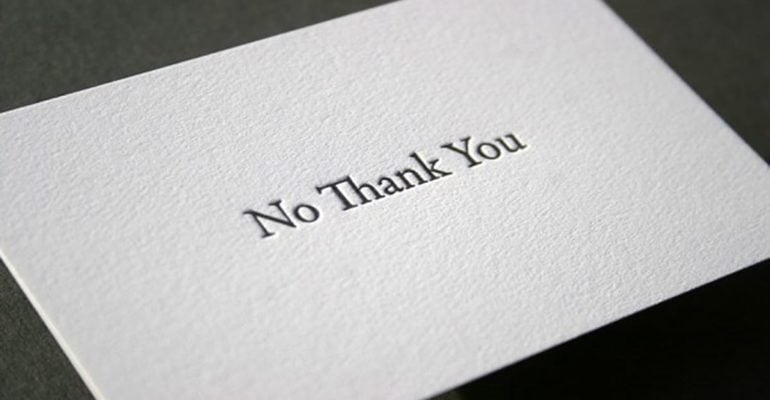
What’s New in WooCommerce 3.3
A new version of WooCommerce (3.3) was released on January 30, 2018. (UPDATE CHECK THE END OF THE BLOG)
SECOND UPDATE – CHECK END OF BLOG
Woo version 3.3 brings the following enhancements:
- Orders screen redesign – it’s now more simple and clear
- Stock management improvements – “On Backorder” stock status has been added
- Greater theme support and customization – now Woo looks better on themes not explicitly designed for it
- Image size improvements – you can now use Customizer to change the aspect ratio of your product images and product thumbnails are automatically regenerated. This is something to look forward to. Getting image sizes looking right for WordPress and Woo has often been a pain point.
- Features for store owners & developers – goodies that make store creation and management easier
WooCommerce 3.3 Product Category Display Problem
As reported by Claudiu Lodromanean, WooCommerce 3.3 has a known bug with some themes that have overridden the WooCommerce template files such as the very popular Flatsome theme and Genesis themes with Genesis Connect.
When using these themes with WC 3.3, product categories are displayed in the shop as if you had chosen the “Show Categories & Products” display setting regardless of what display setting is selected.
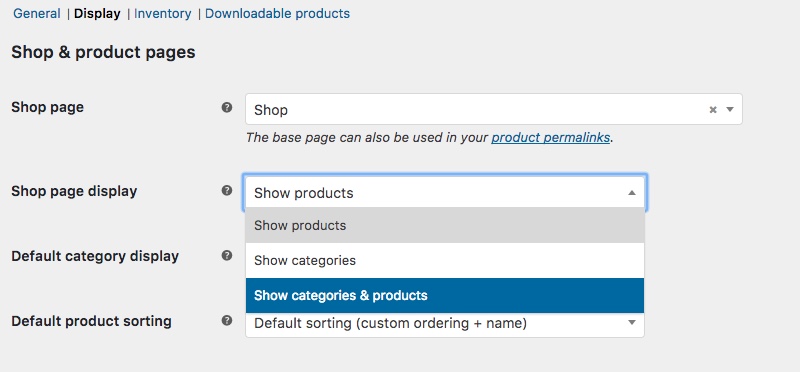
If you’ve updated to WooCommerce 3.3 and you are impacted by this bug, your shop might now look a little like this:
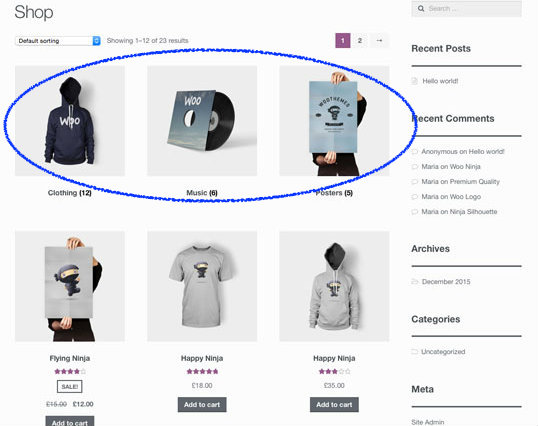
This bug will be resolved in WooCommerce 3.3.1.
Should You Update Your WooCommerce Version?
Keep this in mind: Updates are not always perfect.
This bug is one example of that. We do recommend you keep your software updated – but we always recommend you test updates first on a test environment.
This is a big part of why we exist at StorePro, to keep your Woo store running optimally and updated on a proactive, managed basis.
StorePro makes maintaining your WooCommerce store feel like this:
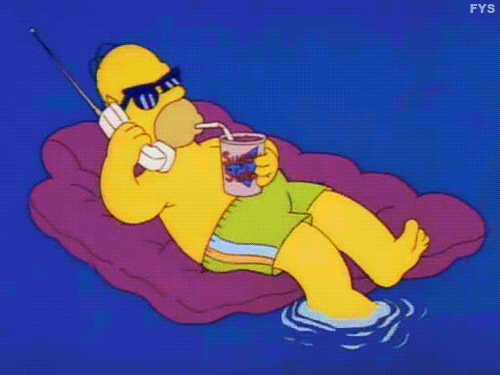
How to Update WooCommerce
If you choose not to use a professional WooCommerce support service and go it alone, we suggest you follow this process:
-
- Make sure all of your extensions and your theme are compatible with WooCommerce 3.3
- Setup or refresh your test/staging environment with a recent snapshot of your Woo store
- Update your WooCommerce extensions
- Update WooCommerce
- Test thoroughly
- If everything looks good, you can move on to your Live production environment. But before updating, take an offsite backup for peace of mind.
Note: There are a few post-update database upgrade routines that may need to run after updating. If so, you will be prompted to do so.
UPDATE
WooCommerce has now pulled version 3.3.0 because of the problems. See the note from WooCommerce here. So if you have not yet updated to version 3.3.0 then simply wait until 3.3.1 is released. Version 3.3.1 will be released eventually, but they will need to test more extensively to understand why 3.3.0 caused so many issues.
So hold onto your hats, it’s the rollercoaster that is WordPress and WooCommerce!
ANOTHER UPDATE!
WooCommerce has now released version 3.3.1, so 3.3.0 is skipped. You can read the release notes on the WooCommerce site. This is supposed to fix the issues experienced by some sites when updating to 3.3.0.
So do we recommend that you now update your site to 3.3.1?
Ah No – not yet. We have already seen sites where 3.3.1 is causing problems. Theme authors will need to update fixes for many of their themes. So our advice is to wait.
As we always say – DON’T BE THE GUINEA PIG, let some other unfortunate soul do that work… :).


 Shares
Shares